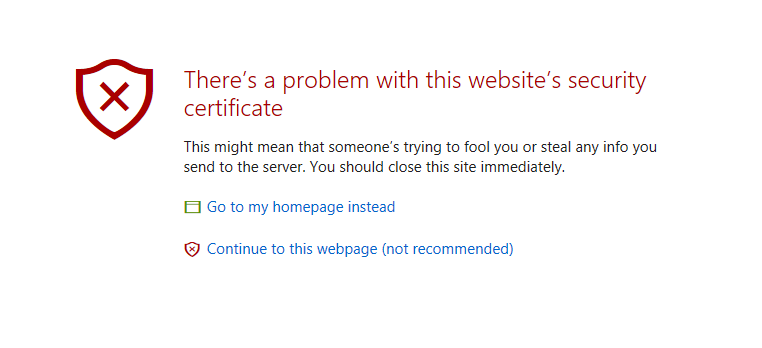
How to Troubleshoot the Linksys Router Certificate Error?
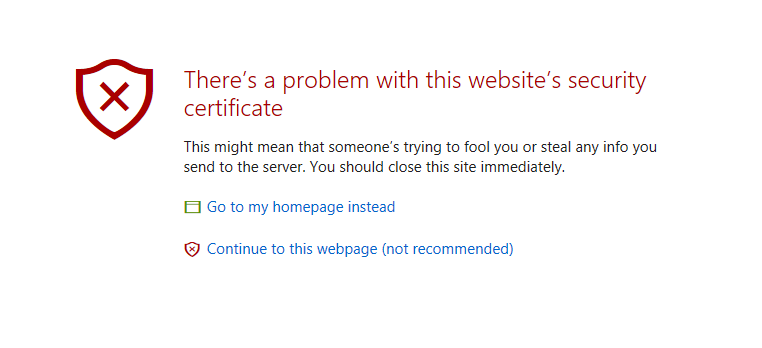
Linksys routers are widely used for their easy accessibility and performance. Thousands of people install these devices in their homes and offices, providing high-speed and uninterrupted internet services.
Linksys included an exclusive security feature in the latest wireless routers. Users can configure the router setting easily from the web interface. But, sometimes, you might face a certificate error while doing that.
Usually, this error occurs while using Firefox to access the router’s setup page. Use a different web browser to resolve this Linksys router certificate error. This could be a problem with the server’s configuration.
Moreover, this error message appears when a hacker tries to access the network. Have you connected the device with the router server before? Then, restart the router, open the admin interface and check if the error persists. If this doesn’t fix the error, follow these effective solutions:
Choose “Add Exception”
Many take an expert’s help to resolve the Linksys router certificate error. But, you can do that without any technical expertise. Click the “Or you can add an Exception” option instead when the error message appears.
Wait until the new pop-up window opens, and then choose “Add Exception”. It will direct you to the Linksys router’s certification page. Select “Get Certificate” and tap on the “Confirm Security Exception” option.
Restart the wireless router, go to the URL bar and enter the private gateway IP. Press the “Enter” key, provide the login information and click “Sign In”. It will open the web interface without further displaying this error message. Unable to access the configuration page? Then you might have entered incorrect IP address or login details. Enter the correct information and use the web interface without further interruption.
Remove the Corrupted Certificate
A corrupted certificate can be the reason behind this Linksys router issue. Delete it from the device to stop getting this error message. But first, ensure to connect the computer with the wireless properly.
Check the ethernet cable and the power connection. Connect the device with the right network name immediately. And, then open the Firefox browser, and head to the “Tools” section. Click the “Advanced” option, choose “Encryption”, and check the two “SSL certificate ” boxes.
Select the “View Certificates” option and move towards the “Authorities” tab. Locate the Linksys Certificate” option of the Cisco model and click “Delete”. Go to the “Server” tab and search for the certificate; double-click to remove it. And, then choose “OK” and re-access the web interface.
Now, check if the Linksys router certificate error persists. If the error message pops up, select “Add Extension” to add a new Linksys certificate. You can now use the web interface from Firefox without any issues.
Alternative Ways Fix the Linksys Router Certificate Error
Sometimes, you might get this error message for enabling HTTPS on Linksys router. Disable this option from the web interface’s “Administration” tab immediately. Restart the router, open Firefox and get into its admin interface. It won’t further display the Linksys router certificate error. But if that doesn’t work, contact a router expert for an immediate recovery.
