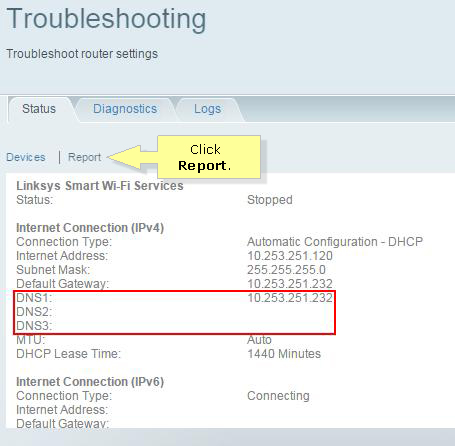
How to Resolve the Linksys Router DNS Problem?
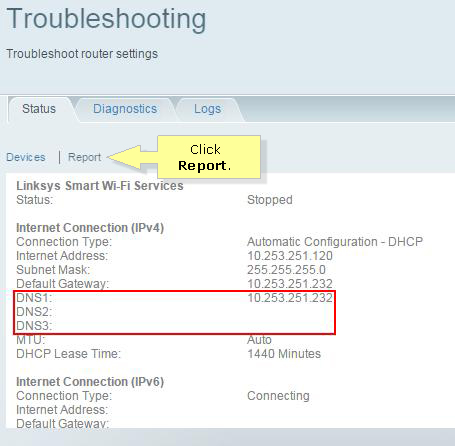
Your Linksys router needs the Domain Name System (DNS) to connect to the web page you are searching for. So, the DNS server is essential to connect to the internet using your router. And, any issues in connecting to it would prevent you from going online. DNS problems seem to be quite common across all routers, including models from Linksys.
Are you looking for a quick solution to the Linksys router DNS problem? Then, we can suggest some simple yet effective methods for accomplishing that. You must give the fixes mentioned below a try before you decide to hire a technician.
8 Ways to Fix the Linksys Router DNS Problem Effectively
The DNS problem might occur on your router due to various reasons. Moreover, the problem might not always be associated with your Linksys router. So, you must check for issues with the connected device as well. Regardless of the cause of the Linksys, you can usually fix it by applying the following methods:
-
Connect the Router to Another Device
You need to rule out any issues with the connected device first. So, connect your router to another client device and try to access the internet. Are you able to access the web page you searched for? If yes, then the problem lies in the device you were using at first.
But, what if you face DNS issues with the second device as well? In such cases, the issue probably lies elsewhere. You can try connecting the router to other devices or simply changing the browser.
-
Use a Different Browser
The Linksys router DNS problem might have something to do with your browser in many cases. Did changing the device fail to do the trick? Then, you must exit the browser you are using and use a different one. Search any web page on it to check on the problem.
Are you able to connect to the internet without any issues? Then, you must fix any problems with the browser you are using earlier. You can do that by reinstalling it or updating it to the latest version. And, if the problem persists after changing the browser, it might have something to do with the router.
-
Clear the Cache and Cookies
You might face DNS problems due to corrupted cache and cookies. So, you must consider clearing the cache if you have only one browser on your device. The steps for doing that might differ depending on the browser you are using.
If the Linksys router DNS problem had occurred due to corrupt cache and cookies, this should do the trick. So, make sure you can access the internet after you apply this solution. You need to restart the router if this method is ineffective.
-
Restart Your Linksys Router
Does the Linksys router DNS problem persist after changing the device and web browser? If yes, then you must unplug the router from the power source for at least a minute. Then, plug it back in and try to connect to the internet. This can fix the DNS issues immediately in many cases.
-
Switch to an Ethernet Connection
Are you using a Wi-Fi connection with your router? If yes, then your network might be facing interference from nearby devices. And, you can fix that by switching to an ethernet connection. And, that will ensure a strong and reliable connection with your router. Try to access the internet once you set up the connection.
Are you unable to access the web page after applying this method? Then, you must make sure the ethernet cable is not damaged. Use a different one, if required, and check on the problem.
-
Upgrade Your Linksys Router’s Firmware
The Linksys router DNS problem might occur due to outdated router firmware. So, you must try updating the firmware to the latest version. You can look for the latest firmware updates in the user interface on some Linksys routers. If your router does not allow that, you can simply download the latest firmware from the manufacturer’s official website.
In any case, you would have to log in to your Linksys router to perform a firmware upgrade. Upload the downloaded firmware to the router through the Firmware Update section. This should fix the Linksys router DNS problem in many cases. Exit the UI and check on the issue after you are done with the firmware update.
-
Clear Cached DNS Files
Corrupt DNS files are yet another possible cause of the DNS problem with your Linksys router. So, make sure whether it applies to your case. You can simply flush your DNS cache to remove any corrupt files among them. Run the Command Prompt as an administrator and enter “ipconfig/ flushdns” to do that.
Try to connect to the internet after you get rid of the DNS cache. Does the Linksys router DNS problem occur again? If yes, then you must consider disabling the antivirus and firewall.
-
Disable Your Antivirus and Firewall
The antivirus might be responsible for the failure to open a specific web page on your computer. In such cases, you should get a notification from the app that it has blocked the site. This happens mostly when you are using a third-party antivirus app. Apart from that, you must also consider the firewall as the cause of the issue.
Many users have found a solution to the Linksys router DNS problem by disabling the antivirus and firewall. So, you must give it a try and check if that does the trick.
Other Fixes You Can Try
You can usually fix the DNS problem on any router with the aforementioned methods. But, they might not be enough in some cases. In such situations, you must try booting your PC in Safe mode and then connecting to the router.
This should disable all third-party apps generating the issue and help you identify them. Apart from that, you can also try resetting the router to get an effective solution.
