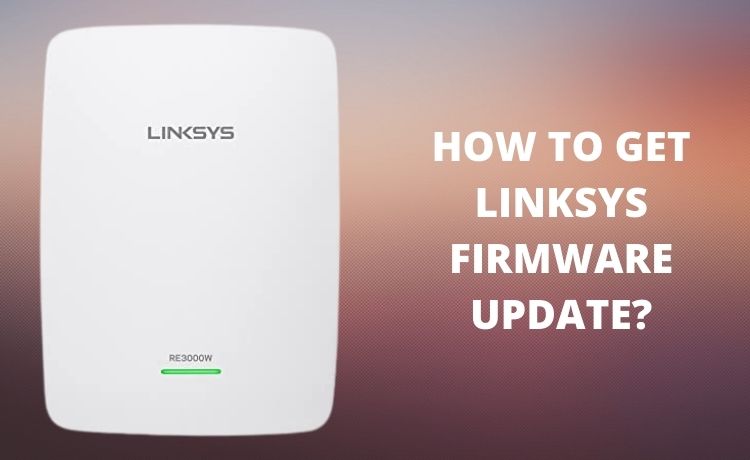
How to Get Linksys Firmware Update?
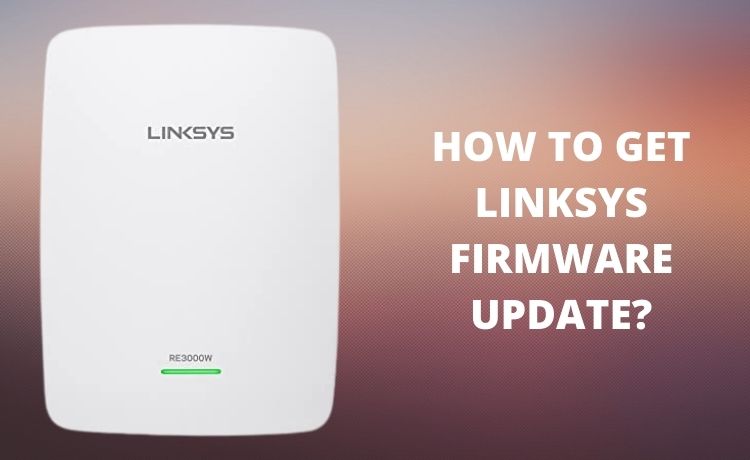
Security updates are unskippable parts for every device. Whether you’re talking about your computer or router, you definitely require updates for the devices to operate appropriately. When it comes to routers, they require firmware updates or driver updates to make sure that everything is working accurately. With time, your Linksys router might encounter a bug or performance issue and only a competent firmware update can fix this.
Apart from resolving a bug, a Linksys firmware update can improve the functioning of your router. Now, your router can take a firmware update automatically. Or, you have to manually install the Linksys firmware update. Whatever the instance is, you require a guide on how to access a Linksys firmware update. Let’s get started.
Points to be Noted Before you Opt for Linksys Firmware Update
Users have reported that they have experienced countless failures while going for the Linksys firmware update. If you want to avoid the same mistakes, then you have to keep a few things in your mind. Here they go:
- When you are about to install a firmware update for your router, you should go for a wired computer connection. Relying on the Wi-Fi connection might disturb the process. If an issue arises while updating the firmware, then the router might receive permanent damage.
- In case your default browser refuses to cooperate while getting the Linksys firmware update, go for another web browser. Or, you can use another computer.
- Data loss is an unacceptable circumstance. However, sometimes it’s inevitable to prevent data loss from happening. To be on the safe side, you should have created a configuration for backup. Check your Linksys router’s user manual to learn the process.
- On the other hand, you should go for the right firmware and its version. Check the variant of your Linksys router to make sure that nothing goes wrong.
- You might have plugged in a storage device to your Linksys router. It’s not recommended to plug a storage device when the router is getting a Linksys firmware update. Ensure that you have removed every kind of storage device from your router before you begin the procedure.
If you have check-marked all the points mentioned above, you are ready to get the Linksys firmware update.
Process to Achieve Linksys Firmware Update Manually
First, you need to find out the model and the serial number of the Linksys router you’re using right now. They are mentioned below the router. If you can’t find any version number besides the router’s model number, then it should be version 1. Then, you have to go to the Linksys Support Site that is the official site for Linksys firmware update and download.
Download the dedicated firmware update according to the Linksys router. After you have saved the file on the computer. The firmware format is .bin; however, the extension might be different, such as .img and .bix. Now, you need to perform the firmware upgrade in the following way:
- Type 192.168.1.1 in the address bar of the web browser and press Enter. And, provide the login credentials.
- After you have opened the router’s web interface, go to the Administration tab. Then, land on Firmware Upgrade.
- Click the button that reads ‘Browse…’. Well, some routers come with an option called Choose File.
- Find and choose the file. After that, click the Open button.
- Now, you have to select the Start Upgrade option. Make sure that you don’t press the Power button when the upgrade is under process. Otherwise, you have to start the process from the beginning.
- If the upgrade is successful, you need to click Continue.
Finally, you can press the router’s Power button to turn it off. If it lacks the Power button, then remove the power cable from the router. Wait for a while and turn on the router. You have successfully upgraded the Linksys firmware update.
How to make the Linksys Firmware Update Automatic?
It can be frustrating if you have to manually download and upgrade the Linksys firmware update whenever an update is available. Here’s how you can accomplish this through Linksys Server Account:
- Go to the Linksys Server Account and log into your account. When the webpage opens up, choose the Connectivity option.
- Look for the Basic tab, and then land on Firmware Update. Locate the Check for Updates option and click on it.
- The router would start looking for a compatible firmware update. If it detects one, then you are free to download and install the firmware update on your Linksys router.
- After the installation completes, you need to go for the Click Here link to make the upgrade possible. If your router has the latest firmware, you’ll see a ‘No updates found’ message.
- A pop-up box named Update Firmware will appear, and you need to click Yes. Now, the Linksys firmware update will start upgrading. Make sure that you don’t close the browser or power off the router. This might cause corrupt firmware of your router.
- After that, a screen named Router Reboot will show up. Opt for the OK button to initiate the reboot process. You can again click the OK button to make the Linksys firmware update possible.
But, the good news is that you can say goodbye to the manual upgrade of Linksys firmware update as you can turn it into an Automatic option.
Linksys Firmware Automatic Update Process
Go to the Linksys Server account and click the Connectivity option. Opt for Firmware Update, and you need to check the Automatic Firmware Update box. Select the Apply button to make sure that you can save the changes. If it’s a smart Wi-Fi router from Linksys, it should have an automatic Linksys firmware update option by default.
If an update for your Linksys router is available, your router will automatically get an update message. Follow the on-screen instructions to complete the procedure.
If anything goes Wrong During Linksys Firmware Update?
Users have complained that they experienced faults within the internet connectivity while the update was in progress. If this happens to you while your Linksys firmware update is still under process, then your router might need a reset. Make sure that you follow the instructions mentioned in the router’s user manual.
