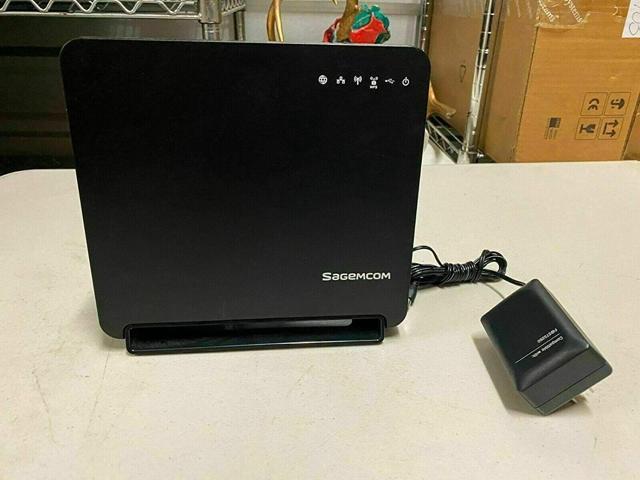
How to Fix Sagemcom Router Red Light Blinking or Solid?
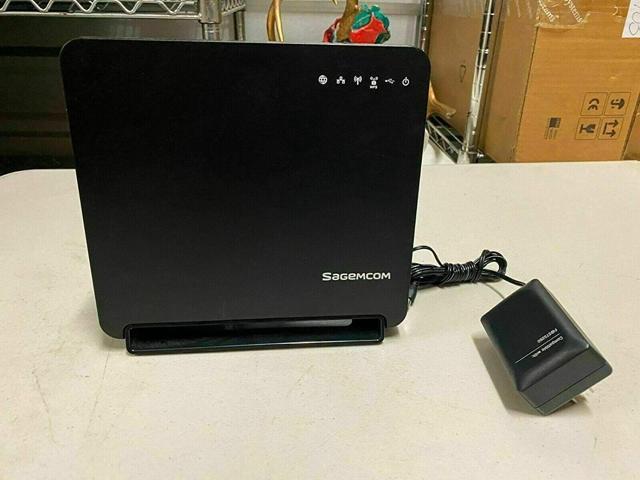
Sagemcom routers are growing fast in the market due to their reliable networking services. Be it your home or office, you can depend on a Sagemcom router without a second thought. However, a constantly blinking or solid red light on your Sagemcom router might be annoying you. If you have waited long enough and still couldn’t find a solution to the Sagemcom router red light issue, then this guide is for you.
Now, there are two chances where your Sagemcom router can display red lights. If the WAN/Internet is red right now, it indicates internet connectivity issues. Perhaps, there is a signal from the modem, but the router fails to obtain an IP address.
On the other hand, a red light in the Power indicator denotes that a firmware upgrade is in process. So, it should resolve on its own when the upgrade completes. But, the Sagemcom router red light for hours and no connectivity can be frustrating.
Let’s see how you can address the problem.
Wait for a Little Longer
This is a must when users are experiencing Sagemcom router red light on the Power indicator. The router’s firmware might be upgrading right now. If you do anything unknowing to solve the red light mystery, it can interrupt the overall firmware upgrade process. In addition to this, it can harm the router’s health.
However, if your router is taking a firmware upgrade, it shouldn’t last a day. The red light should vanish in an hour or so. But, if the Sagemcom router red light seems to last longer than expected, you can move on to the next solution. However, this trick might not work for red WAN lights.
Give your Sagemcom Router a Restart
You need not be tech-savvy to accomplish this task. If your Sagemcom router is facing any kind of technical glitches, then a restart can refresh the router and its activities. You can restart your Sagemcom router through its web interface. Log in to the web-based utility of the router.
Next, head towards the Router Settings. Go to the Maintenance tab and click the Restart Gateway option. Locate the Restart option and click on it. You should connect your PC or smartphone to the router for this restart process.
Once you have clicked the Restart button, the router will take some time to reboot. After it reaches a stable state, the LED lights on the Sagemcom router, but shouldn’t be red.
You can go for a manual restart for your router as an alternative option. This will let you escape logging in to the router’s web-based utility.
To start with, you have to turn off your router. Additionally, unplug the router from the electrical outlet. Let it rest without power for 4 to 5 minutes.
After that, you can simply plug in the power cable to the router or to the nearby power outlet. Turn on the router. Check if the Sagemcom router red light issue is resolved or not. If the issue persists, try the following workarounds.
Double-Check Cable Connections
This solution will only work when you have connected your Sagemcom router to a cable modem. Chances are there that the loose connections between the modem and the router can trigger such Sagemcom router red light issues.
Start checking the coaxial connections between the modem and the wall. They should be in their place, and there should be no corrosion in the coaxial cables and connections. If it’s a DSL, you need to check the phone line connections on the wall and the modem. The wires connecting the router and the modem shouldn’t be frayed.
In case you discover loose ends, you need to fix them. Don’t forget to restart your Sagemcom router after changing the wire connection.
Go for Different Outlet and Cable
When your home or office has multiple cable or phone outlets, this applies to you. If you find out that the Sagemcom router red light is still blinking, then try connecting to another phone or cable outlet. Perhaps, the outlet you are using right now might have some issues – that’s why the WAN lights are still red. Attempt connecting to any other phone or cable outlet, if possible.
In addition to this, you can try replacing the cable connecting the modem or the Sagemcom router. Or, you can try a new coaxial cable and check if it works in resolving the Sagemcom router red light problem.
Restart the Entire Network
Sometimes, restarting only the router might not provide you with the desired result. Instead, you can try restarting the entire home or office network. Here’s how you can accomplish this:
- Switch off the Sagemcom router and the modem.
- Check your modem if it has batteries. If yes, then remove batteries from the modem.
- If you have removed batteries from the modem then keep it without batteries for 2 to 3 minutes.
- Now, you can put the batteries back into the modem.
- Turn on the modem only. Let it gain network stability.
- Then, you can turn on the Sagemcom router, and it should connect to the modem itself.
It might take some time before the router gets solid lights. Check if the Sagemcom router red light issue gets resolved or not.
Other Solutions
If the admin panel of your Sagemcom router requires ISP login details, you should provide them. If they are missing, then there are chances to experience such Sagemcom router red light scenarios.
However, you can try contacting your Internet Service Provider, if the right light is still bothering you. The ISP will inform you about the current connectivity status. If there is a fault on their behalf, then they would fix it.
It can be a faulty modem that leads to this problem. Your ISP will have to change it if you have rented it from them. Hopefully, this guide helped you get rid of the Sagemcom router red light issue.
