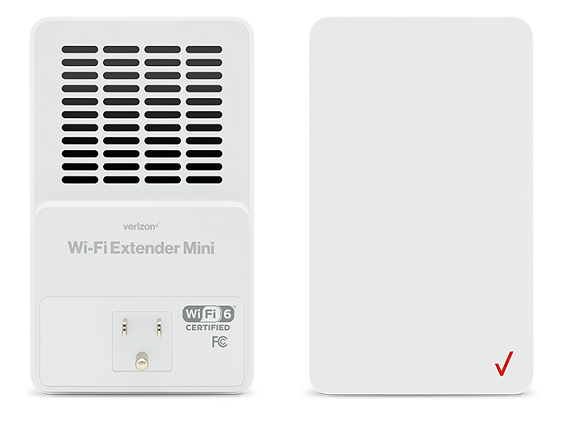
How to Connect WiFi Extender to Verizon Router: A Complete Guide
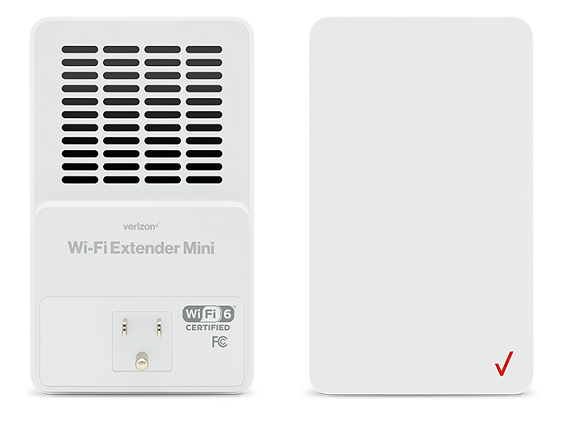
Verizon needs no introduction when seeking the best internet speed and reliable connection. If your home is big enough, then only having the best internet service is not sufficient.
There might be a few dead ends around the nooks and corners of your home or office when you rely on a single router. Fortunately, you can come across this situation and improve your internet experience with a Wi-Fi extender.
A Wi-Fi extender boosts Wi-Fi signals and extends the coverage of the network. As a consequence, there should be no dead spots around your house.
Now, the question is: How to connect WiFi extender to Verizon router?
It’s quite handy even for those who are not so tech-savvy. However, you should consider a few factors before investing in a Wi-Fi extender. Since you already own a Verizon router, you have to get a WiFi extender compatible with the Verizon router. Let’s figure out how to connect WiFi extender to Verizon routers.
2 Easy Ways to Connect WiFi Extender to Your Verizon Router
First, congratulations on your purchase of a Wi-Fi extender. If you haven’t purchased a WiFi extender yet, then we are happy to help you. There’s a help guide regarding how to select a competent WiFi extender at the end of this section.
Now, let’s have a quick look at how to connect WiFi extender to Verizon routers.
Use an Ethernet Cable
The Wi-Fi extender package comes with a WiFi extender, Ethernet cable, and an AC adapter. To set up the WiFi extender, you have to first bring everything out of the WiFi extender box.
Now, follow the instructions one by one to connect it to a Verizon router:
- Insert the AC adapter to the Wi-Fi extender and plug it into a nearby electrical outlet. Position your WiFi extender near the Verizon router as you have to connect them through an ethernet cable.
- Now, grab the Ethernet cable provided with the WiFi extender.
- If your WiFi extender comes without a cable, you have to arrange a cable separately. Insert one end of the Ethernet cable to one of the LAN ports of the extender.
- Get another end of the Ethernet cable and insert it into your Verizon router.
- The dedicated LED on the extender will blink for a while and you can observe solid lights on your WiFi extender.
The WiFi extender now should have achieved a secure connection. You can now connect to the Wi-Fi extender instead of the Verizon router directly.
How to Connect WiFi Extender to Verizon Routers Wirelessly?
Due to a considerable wireless signal range, most users prefer wireless means to connect WiFi extenders to any router. The Ethernet cable might be not long enough to bridge the gap between the Verizon router and Wi-Fi extender. That’s why you should learn how to connect WiFi extender to Verizon routers through wireless means or WPS.
For such a wireless connection, your Verizon router and WiFi extender should have the WPS feature. WPS or Wi-Fi Protected Setup is one of the most convenient ways to connect the Wi-Fi extender to the router.
Now, go through the guidelines below:
- Locate the WPS button on your WiFi extender. Press and hold the button for a while or until the extender starts blinking.
- Next, you have to find out the WPS button on your Verizon router. Long press the WPS button and the router will enter the pairing mode.
- Since both the router and the Wi-Fi extender are in pairing mode, they will try to discover each other. You have to wait for them to finish the task.
The Verizon router and the Wi-Fi extender will sync after a few minutes.
Note
There are a few important things that you should keep in your mind. If you opt for a WPS setup, then you should pair both devices by keeping them in considerable proximity. After that, you can position your WiFi extender where you like. It’s better to place the Wi-Fi extender somewhere middle in between the Verizon router and the dead zone.
On the other hand, your home network will have two different networks. Therefore, you have to pay extra attention while logging into a particular network. Provide the right password while choosing either the WiFi extender or the Verizon router.
The same applies when accessing the admin panel of those devices. You can have the required information from the label of the Verizon router or the WiFi extender. Login credentials to both your Verizon router and WiFi extender are extremely crucial to making any changes to the network experience.
How to Select a Compatible WiFi Extender for your Verizon Router?
You have got the idea of how to connect WiFi extender to Verizon routers. There are countless third-party WiFi extenders available in the market if you don’t want one from Verizon.
However, we think that the following factors are extremely important to check before any commitment:
Supported Physical Features
The latest Wi-Fi extenders come with plug & play options. You can simply stick or mount it to the wall and it will take the minimum space. Additionally, the Wi-Fi extender should have external antennas for better signal quality.
Frequency
It’s better to go with a dual-band Wi-Fi extender to switch to channels according to your priorities. For example, you can select the 5GHz frequency support when you require more speed. Whereas you can stick to the 2.4GHz frequency channel when you need a large area coverage.
Performance Metrics
The performance of any network device is measured in terms of bandwidth. Check out your WiFi extender’s bandwidth. More bandwidth means you will get more throughput. Performance labels are AC1200, AC1900, N300, AC2200, etc.
Wi-Fi Standards
Nowadays, Wi-Fi 6 is the latest standard in the market. To check what Wi-Fi standard your WiFi extender offers, look for something like 802.11 a/b/n/ac. Most Wi-Fi extenders support all the wireless standards for communication, currently.
Anything Else?
While choosing the best Wi-Fi extender, don’t compromise security protocols and compatibility factors with your Verizon router. In addition to this, check out how many ports are available on the WiFi extender. Hopefully, the guide on how to connect WiFi extender to Verizon routers was helpful.
