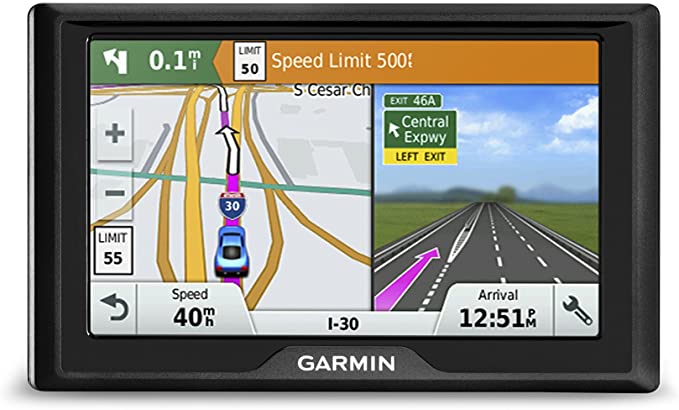
Garmin Drive 50 USA LM GPS Navigator System – A Quick Review
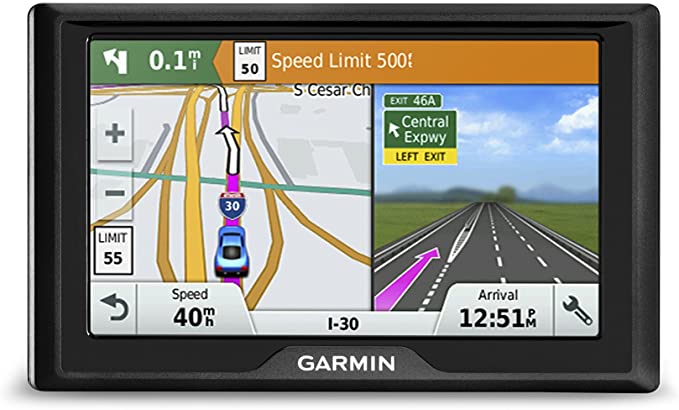
Garmin is an American multinational technology company that specializes in GPS technology for automobile, marine and aviation activities. Most of the Garmin GPS devices display the location on a screen for the driver to easily navigate through the city. The location displayed is a vector-based built-in memory. The Garmin Drive 50 USA LM GPS Navigator System displays all country borders and major cities.
Moreover, Garmin offers different forms of maps that are available for purchase. The maps include detailed road maps, nautical and topographic maps. Additionally, Garmin also provides non-commercial maps for purchase which are compatible with most of the Garmin GPS devices.
Navteq is the company that provides the maps for the Garmin products. The Navteq Map Reporter handles all the map errors in the Garmin GPS products.
Know About Garmin Drive 50 LM GPS Navigator System
 The Garmin Drive 50 USA LM is a 5-inch GPS navigator device which features spoken turn-by-turn navigation. Also, it provides lifetime maps of the U.S. and Canada along with that a Garmin Driver Alert system to increase the situational awareness for safe driving. The Garmin Driver Alert System alerts the driver for any upcoming warnings, road restrictions, speed changes, sharp turns, railroad crossings and much more.
The Garmin Drive 50 USA LM is a 5-inch GPS navigator device which features spoken turn-by-turn navigation. Also, it provides lifetime maps of the U.S. and Canada along with that a Garmin Driver Alert system to increase the situational awareness for safe driving. The Garmin Driver Alert System alerts the driver for any upcoming warnings, road restrictions, speed changes, sharp turns, railroad crossings and much more.
Garmin Real Directions feature in the Garmin Drive 50 USA LM GPS Navigator System, guides the driver for any landmarks and traffic lights. These features of the Garmin Drive 50 USA LM GPS Navigator System makes the best companion for a daily commute.
Garmin Drive 50 USA LM GPS Navigator System: Product Features In Details
- Driver Alerts– The GPS device provides alerts for upcoming speed changes, school zones, speed cameras, sharp turns and many more.
- Easy To Use– Its easier to use due to its user-friendly interface. It has a dedicated navigator display that shows the street name, speed, arrival time and speed limit of that road.
- Garmin Real Directions– The Garmin Drive 50 USA LM GPS Navigator System guides just like a friend by recognizing landmarks, places, events, buildings, and street roads. The display consists of WQVGA color TFT screen with a white backlight.
- Foursquare– The data of millions of new and popular stores and shops are preloaded by Foursquare.
- Direct Access– It simplifies routes in many complex destinations like airports and malls. The GPS device also contains a rechargeable lithium-ion battery. This battery will last up to 1 hour.
Garmin Drive 50 USA LM GPS Navigator System: Mounting and Maps
As the Garmin Drive 50 is an entry-level navigating system, so it doesn’t include any strong magnetic mounting system. The mount for the Garmin device can be bought separately. With the mount, the device can be hooked up easily. Unfortunately, the power connection has only a car power adapter and there is no dual-USB alternative to power multiple devices. To power up multiple devices, there are separate cables for it.
Coming to the maps part, the Garmin GPS navigator includes a lifetime subscription for updates. Therefore, it will always be to its latest version. Moreover, for the lifetime subscription, the user has to pay a fee.
Garmin Drive 50 LM GPS System: Menu
There are some few changes to the Garmin Drive 50LM menu when compared to its previous versions. Here, the main screen has two large icons for setting up a destination or to view a map. The screen also contains a row of small icons at the bottom for some secondary functions.
As a standard, there is a database of Points of Interest (POIs) from Foursquare. This database provides some additional information like phones numbers and addresses for emergency purposes.
The Garmin Drive 50 USA LM GPS Navigator System also consists of preinstalled apps which have compatibility with car-related Gramin add-ons. These add-ons include a wireless backup camera and baby camera. For multi-waypoint journeys there is a Trip Planner, showing where the user has been. Other handy feature includes the location where the device was last disconnected. This will help the user to locate their car in the parking slot.
Know More
In order to find a destination, the device provides a search bar which is keyboard based. The search option scans all the address database, standard POI database and also the preloaded Foursquare POIs database. The user can also set his or her home location and also favorite locations for better navigation. Additionally, the feature of the Trip Planner can also be found here and the user can customize the screen according to their own preferences. So, in overall, the Garmin Drive 50 USA LM GPS Navigator System has a pretty intuitive interface.
Garmin Drive 50 LM: Navigation And Driver Awareness System
Garmin hasn’t changed any navigation interface since the past few generations. The map displays the next turn and the street name at the top. Additionally, the speed of the vehicle and the estimated time of arrival is displayed at the bottom.
The latest feature in the Garmin Drive 50 USA LM GPS Navigator System is the Real Directions feature. The Real Directions promises the user to guide as a friend. In fact, the feature uses spoken turn-by-turn directions giving useful instructions to the user at the right time.
For example, the spoken navigator will tell the user to “turn right after the church”. The spoken routing technology help to prevent the user from seeing the screen thus avoiding an accident. This feature by Garmin GPS devices is welcomed by many users.
Additional Details
The Driver Awareness system notifies the driver of any upcoming sharp turns, road restrictions, railway crossings, school zones, hospital zones, etc. The Driver Awareness system also warns the driver if he or she is going in the wrong way in a one-way street. These warnings are displayed as a pop-up message.
The final new addition to the navigation system is the Fatigue Warning feature. However, this feature pops up after the driver is driving for a long period of time. The warning system suggests the driver take a rest from driving. However, the feature is customizable and can be turned off if not needed.
Pros
- Provides Lifetime updates for the map.

- Driver Awareness and warning system.
- Verbal navigation for better Routing.
- Garmin Real Directions for the easy and best mobility.
- Driver-friendly interface for the best navigation.
Cons
- The device does not provide live traffic updates.
- The power adapter provided with the device is not great.
- Garmin GPS Navigation system does not support Bluetooth connectivity.
- The Garmin GPS device is only limited to mobility vehicles. It cannot be carried around in hand.
To conclude that Garmin Drive 50 USA LM GPS Navigator System is the best entry-level GPS navigation device available till date. Moreover, the device is cost-efficient and is best for those who have to travel frequently. Do give it a try and experience the best mobility.
