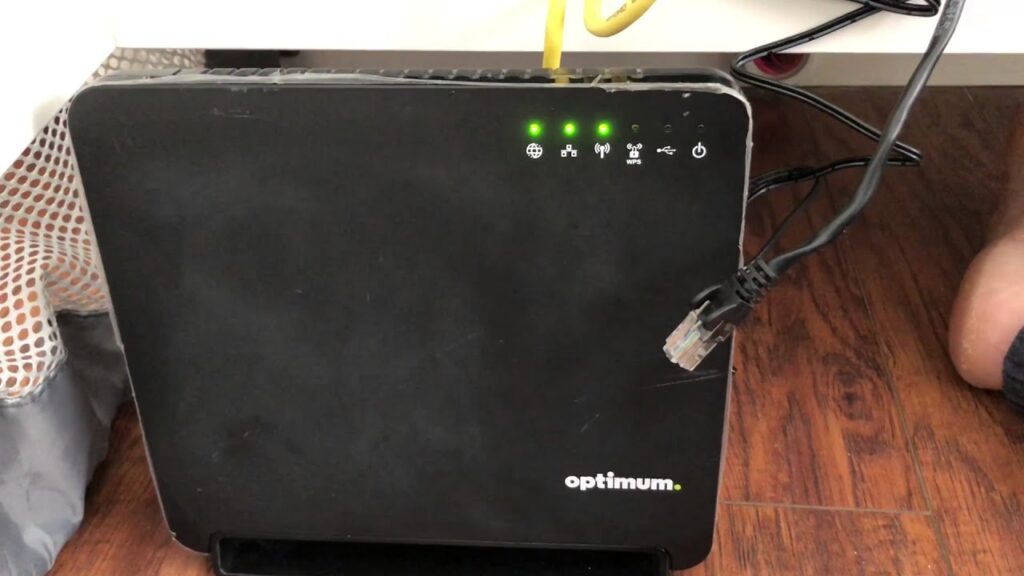
Sagemcom Router Blinking? (AVOID Doing This!)
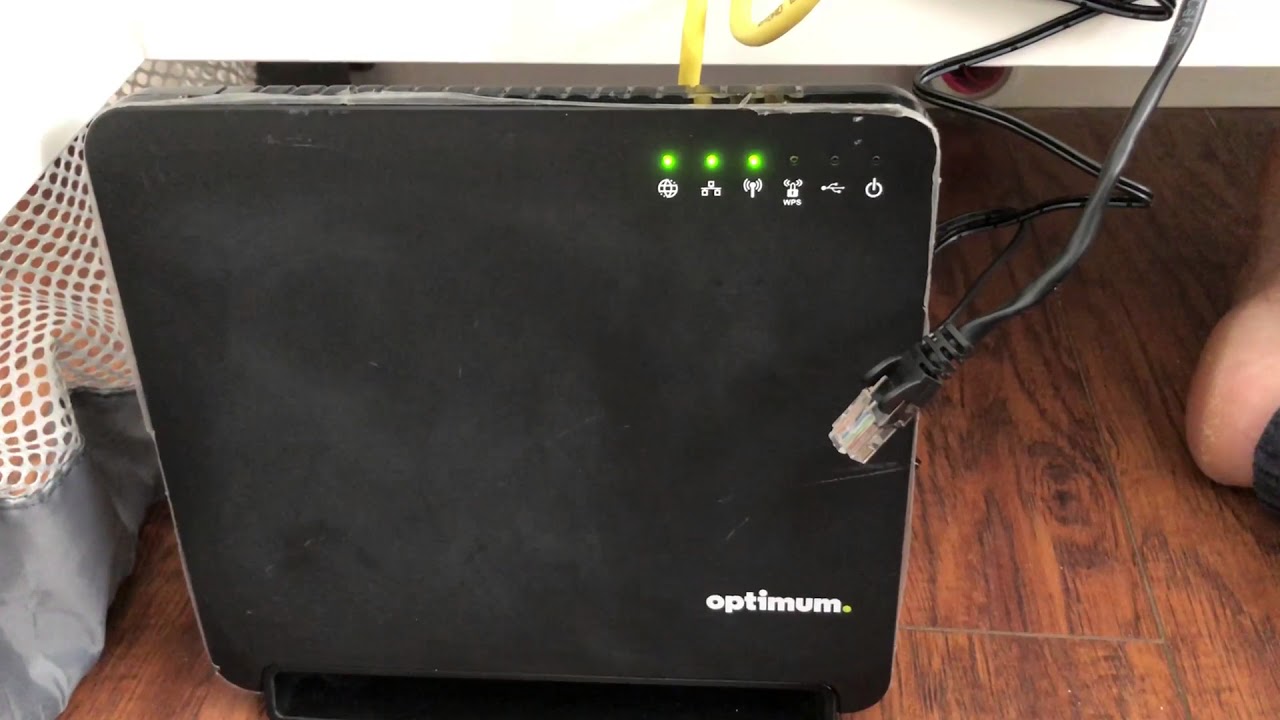
Blinking lights on your router may or may not indicate a problem, depending on which light is blinking. In case it is the LAN lights, then you have nothing to worry about. After all, blinking LAN lights usually indicate data transfer on most routers.
In case the internet light is blinking, it usually means that your router is trying to connect to the internet.
Do you find your Sagemcom router blinking continuously for too long? Then, you must apply the appropriate solutions to fix that effectively. Your router may fail to access the internet until you fix this problem.
Read to know how to fix the blinking lights on your Sagemcom router.
7 Methods to Stop Sagemcom Router Blinking
You might want to find the cause of your router lights blinking first. Then, you need to apply the right solution to the problem.
Alternatively, you can also simply try out the following solutions until the issue is resolved:
Restart Your Router
Your Sagemcom router might face various issues due to temporary errors in it. And, the blinking lights are one such issue that you might come across. With a restart, you can expect an immediate and effective solution in such cases. Check your router’s temperature before you proceed.
Do you find your router overheated? If yes, you must keep it turned off until it cools down.
Unplug your router from the power source for some time, and plug it back in whenever you are ready. Then, connect to it and check whether the Sagemcom router blinking issue persists.
Clean the Ports
In case you do not know, dirty ports can also cause internet issues on your router. So, you must consider that as a possible cause if the previous method did not work. In many cases, cleaning the ports can help you resolve the Sagemcom router blinking. So, remove all the cables you have connected and clean up the ports.
Spraying compressed air in the parts can help you remove the dust stuck inside them. Insert the cables properly once you have cleaned up the ports. Then, check whether you can use your router without any issues. If you find the lights blinking again, you must check whether there is a service outage.
Check for a Service Outage
Are you unable to use your Sagemcom router to access the internet? Then, you would find the lights indicating that there is no internet connection. And, this might mean a service outage in your area sometimes. You must reach out to your service provider and ask them whether there is an outage.
If there is a service outage, you need to wait until the service resumes. Then, check whether there is any other problem with your router.
But, what if there is no service outage? In that case, you must make sure you have connected to the modem properly, Also, you must consider modem failure as a possible cause of the issue.
Fix the Cable Connection Problem
If the Sagemcom router blinking keeps occurring, you must ensure a proper connection between the router and modem. Ensure the cable connecting them is firmly connected to the ports at both ends.
If required, you can also disconnect the cable from both devices and connect them again. This will refresh the connection and fix any connection errors.
Does your router keep blinking after you take this step? Then, you must try replacing the cables, especially the one connecting the router and modem. This should do the trick if the problem had something to do with connection issues.
Replace the Modem
Does your Sagemcom router use an external modem? If yes, you can simply connect it to another modem to check whether that resolves the blinking. This step would offer you a long-term solution if the Sagemcom router blinking occurred due to a faulty modem. But, you must try all other possible solutions to the problem before trying this step.
If possible, you can also borrow a modem and connect your router to it for checking on the problem. Then, you must buy a new modem depending on what you find.
Upgrade the Firmware
An outdated firmware, as you know, can cause quite a wide range of problems on your device. So, you might want to keep the firmware up-to-date to prevent annoying issues. Otherwise, you may find the Sagemcom router blinking constantly quite often.
You need to access your router’s interface for updating its firmware. But, what if your router mode does not allow performing a firmware update through the interface? In that case, you can download the latest firmware from the support website.
Access Your Router’s Web Interface
Find out your Sagemcom router’s default gateway if you do not know it already. Then, enter it in any browser to reach your router’s login page. Enter the admin credentials there to log in and make the necessary changes to the network.
Update the Firmware
Navigate to the firmware section on the interface and initiate a search for an update. Wait while your router downloads and installs the latest firmware. Then, reboot your router and check whether the problem has been resolved.
Reset Your Router
Your Sagemcom router blinking might often indicate a misconfiguration. If you cannot find out where the issue lies, you should simply reset the router. Using the Reset button on the back panel, press it and hold it down until the status light flashes.
Some router models also allow you to perform a reset through their interface. Proceed with any of the methods you prefer before checking your router’s lights.
Get a Professional Solution
Have you failed to resolve the blinking of your Sagemcom router’s lights? The aforementioned methods are the only ones you can apply all by yourself. If you have no experience repairing a router, you must approach a professional. Also, there are chances that you might have to replace the router.
