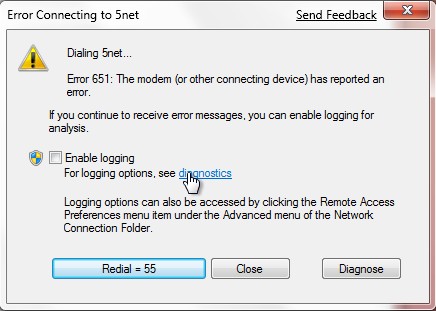
Error Message 651: What does it Mean and How to Fix it?
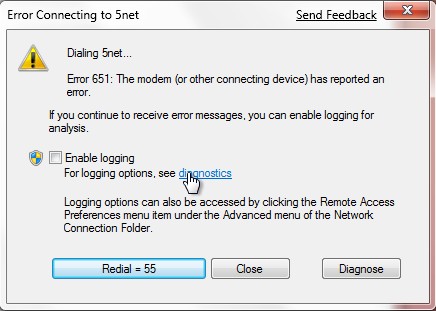
Internet access might not always work as you want it to on your Windows PC. You might come across various problems while trying to connect to the internet. In such cases, you usually receive an error message that shows a specific code. And, the error message 651 is one of the most common internet access problems on PCs. It reports an error with your modem or other network devices.
If you are wondering, this message might indicate various issues with your device. Are you looking for a solution to the error code 651 on your PC? Then, try out the methods we have mentioned below before you seek professional assistance.
What Causes the Error Message 651 and How to Resolve it?
The error code 651 on your PC might have various causes that might lie in your router or the connected device. Since the error might differ in each case, you might have to try out various fixes.
Here are the simple yet effective methods you can use for fixing this error:
Temporary Errors
Are you trying to access the internet with your router? Then, the error message 651 might indicate an issue with it. Apart from that, the problem might also lie in your PC in many cases.
So, you must resolve any temporary errors on both of them. And, that might often effectively fix the error that you are facing.
Unplug your router from power for at least a minute and reboot your PC. Then, plug the router back in and start it once you are ready. Try to access the internet using it on your PC to check on the problem.
Faulty Connection
Are you unable to connect to the internet after restarting your PC and router? Then, you must make sure the router is connected to the modem properly. Check whether the cables are firmly inserted at both ends of the connection.
Are you using a wired connection between the router and your PC? If yes, you must make sure the ethernet cable is properly connected at both ends.
The cables you are using with your router might get damaged under various circumstances. You can use a different set of cables for an effective and long-term solution in such situations. Also, you can simply use a wireless network to avoid this issue further.
Use the Network Troubleshooter
Are you unable to find an explanation for the error message 651 on your PC? Then, you can simply rely on the Network Troubleshooter for this task. You can find this tool on the Control Panel of your PC.
Type and enter ‘troubleshoot’ in the search box to find the ‘Troubleshoot problems’ tab. Go to the Network and Internet section to find various troubleshooting options.
You should run the troubleshooter for incoming connections and the network adapter to fix the error code 651. Click on one of these components and proceed with the instructions you get on the screen. Do the same with the other component as well to fix any issues with it.
The troubleshooter can find problems with various components within a fairly short time. However, it might not be able to fix all of them effectively. In such cases, you should look for instructions on how to fix the problem manually.
Outdated or Corrupt Network Adapter Drivers
The error message 651 might occur due to outdated network drivers in many cases. And, you can avoid this issue by updating the network drivers. You must go to the Device Manager of your PC to do that. Expand the network adapters and right-click the one in use. Opt for updating its drivers, and then restart your device to register the changes after the update.
But, what if you are already using the latest driver for your network adapter? In that case, you must consider a corrupt driver as the cause of the issue. You can get a solution in such situations by reinstalling the driver. Uninstall the driver in question, and then restart your device to automatically install it again.
Interference from Startup Services
You might have enabled various startup services on your PC. And, these services might often interfere with various functions of your device. So, you must make sure whether that has caused the error message 651 in your case. Enter ‘msconfig’ in the Run program to open the system configuration page.
Go to the Boot tab first and uncheck the box for the Safe Mode option. Then, clear the services under Selective Startup under the General tab. Open the Startup tab after that and disable all the selections listed there. Go to the Services tab and check the box next to “Hide all Microsoft services”.
Click on OK to save the changes, and then restart the system. Close the System Configuration window if it appears after the startup. Then, check whether the error message 651 occurs when you try to access the internet.
Faulty Internet Protocol Settings
The error you are facing might also have something to do with the TCP/ IP settings on your device. As it happens, the internet protocol might face issues under various circumstances on your PC.
And, you can simply reset the TCP/ IP for an effective and long-lasting solution in such situations. You must open the Command Prompt as an administrator to do that.
Enter “netsh int ip reset” reset in the Command Prompt and restart the PC. Then, try to access the internet on your device using the router.
Other Fixes You Can Try
You must try all the aforementioned methods for fixing the error message 651 on your device. They are usually enough to fix the problem. But, what if they are ineffective in your case? You must make sure your router has the latest firmware version in such cases.
Apart from that, you must also try creating a new PPPoE connection and repairing the registry database on your PC.
