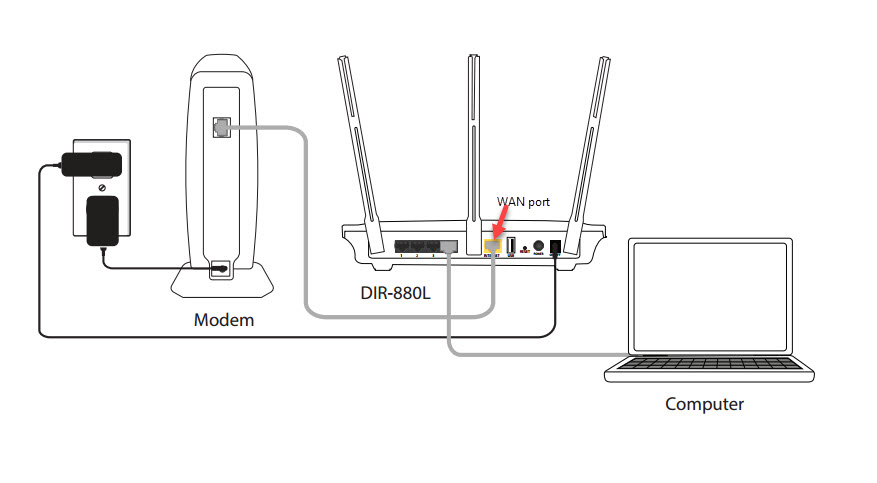
D-Link Router Not Working? 5 Ways to Fix it
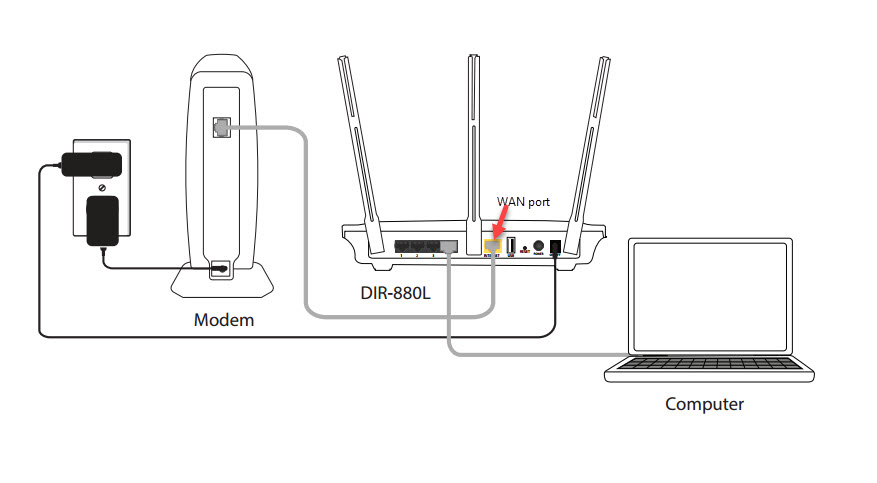
Your router is one of the critical components of your home network. If you have got a D-Link router, it’s a great choice. D-Link routers are best known for their optimum performance and durable features. However, these are also technical gadgets which means that they are prone to technical glitches and mechanical failure. If you suffer from a D-Link router not working, you are not alone.
However, the issue might differ from one user to another. For example, you might be dealing with low internet access through a D-Link router at your home. Whereas, the issue with another person can be that the internet connection keeps dropping. In other words, the D-Link router is not working properly.
Here are a few instances of a D-Link router not working and how you can address them.
What are the Most Common Issues associated with a D-Link Router not working?
D-Link users have reported several issues. And, you can count them as ‘D-Link router not working’ cases. Perhaps, everything was fine a couple of minutes ago. But, things don’t appear the same, and you are struggling with the current internet connectivity.
Here are a few D-Link router glitches that you might come across:
- No access to the internet
- Slow internet connectivity in a particular zone
- D-Link router can’t connect to any device right now
- An abrupt drop in the internet connection
- Wi-Fi network seems to disappear every now and then
- The router is not ready to reset
- Forgot the login credentials
Let’s see how you treat these above-mentioned ‘D-Link router not working’ instances. However, the last issue requires a hard reset of the router, and we will be discussing a successful hard reset procedure later.
General Troubleshooting for D-Link Router Not Working
If you are frustrated with the internet connectivity, then there are a few solutions that might help you instantly. These fixes are easy to apply and you can get prompt results. However, check if it’s really an issue with your D-Link router. If all the devices are low on internet connectivity, it’s definitely a router problem.
Here are the solutions that you can try to eradicate the D-Link router not working properly.
Modify the Wireless Channel
First, you need to access the admin panel of the D-Link router. Open a web browser of your choice and type the following address in the address bar: http://192.168.0.1. Or, it can be http://dlinkrouter.local. Don’t use any other mutation than these two. Log in to the web interface after you provide the username and password.
Go to Settings and choose the Wireless option from the drop-down menu. Now, choose the Advanced Settings option for both 5G and 2.4G bands. After that, you need to click the Wi-Fi Channel box. And, you can go for your desired channel and save your preferences. Check if this works for you and your D-Link router starts working properly.
Update the Router Firmware
There are chances that your D-Link router’s firmware has gone outdated. Check if there’s any new update of your router’s firmware currently available. Go to the official website of D-Link and use the model number of your router to get the details. Download and install the latest firmware to eliminate the ‘D-Link router’s not working properly.
Relocate the D-Link Router
Make sure that your D-Link router is located in a place that’s well ventilated. On the other hand, you should position a router in such a place that’s open enough. A subtle change in the position of your router can make a big difference. It’s always better to choose the center of your home or office when placing a router.
On the other hand, your D-Link router might encounter a conflict with other devices that use the 2.4GHz or 5GHz wireless band. These can be wireless cameras, microwaves, baby monitors. So, place the D-Link router carefully so that you can escape such a D-Link router not working.
Power Cycle your Router
If there’s been no improvement in the router’s mechanism, then you can go for a power cycle. Power cycling your router is a simple task that can be done by switching off your router and modem. Turn them off and plug out the power cord from both of these devices. Now, let them rest for a minimum of 30 seconds. After that, you can turn them on and check if the issue still persists.
Reset your D-Link Router
Resetting your router can save you from the D-Link router not working properly. This is equally helpful when you can’t remember the login credentials or you want to re-configure your router. Here’s how you can reset the D-Link router.
- Since you have forgotten the username and password to the D-Link web interface you have to go for a hard reset. Locate the Reset button on your D-Link router.
- You can use the user manual to find it. It’s usually hidden on the rear side of the router. After you find it, arrange a paper clip or a ballpoint pen.
- No doubt, you will require a sharp object to press and hold such an exquisite button. Make sure that the router is turned on.
- Now, use a paperclip or the pen, and hold the Reset button for 15 seconds. The router should be flashing its LEDs while resetting. Then, it will take a restart and the LEDs should turn solid.
Now, you can try connecting the router to your computer and check if the ‘D-Link router not working’ issue is still there. Afterwards, you can access the admin panel of your router in the following way:
- Launch a web browser on your computer when the computer is connected to the router. Next, type the IP address of the router. By default, the IP address of the D-Link router is 192.168.0.1.
- It should take you to the login screen of the D-Link router. You have to provide the login credentials on that screen. These should be default login credentials as you have reset the router. Afterwards, click the Login button.
It will take you to the web interface of the D-Link router. You can configure your router as per your technical requirements and security necessities. The only issue with resetting your router is that everything is rolled back to default.
Anything Else that You can Try….
If your D-Link router is still not working, then check if the issue is with your ISP. Contact them and ask them if there’s anything wrong with the internet service. If not, then you might have to go for expert intervention. Or, you can check the same router at your friend’s place and check if the ‘D-Link router not working’ issue still appears. Otherwise, you can go for a replacement.
