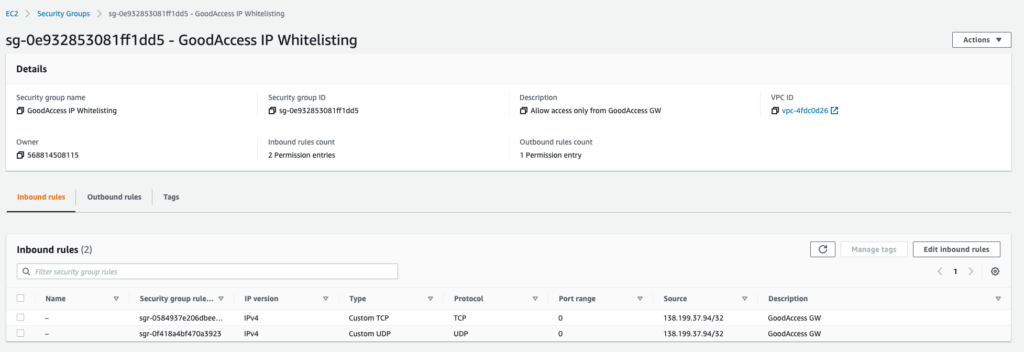
Facts to Learn Before You Whitelist an IP Address
Businesses require a solid network security game to defend themselves against cybercriminal activities. Whitelisting of IP is a dedicated cybersecurity policy that assists IT administrators in controlling who can access business resources and systems. Should you whitelist an IP address?
Before reaching the right answer, you must learn what it is, how it works, how it can benefit your business and more. IP whitelisting comprises listing reliable IP addresses and assigning them to a group of users. Thus, only certain and only listed IPs can access your business website and other resources.
Besides IP whitelisting, you can blacklist suspicious IP addresses to keep your business secure online. Let’s start with IP whitelisting, reasons to implement this, and everything in between.
Whitelist an IP Address: What Does it Mean?
Let’s understand IP address and whitelisting individually before you learn how to whitelist an IP address. Starting with an IP address is a unique address or number every network-enabled device receives after connecting to the internet. This unique address is mandatory to establish communication between two devices, such as a client and a server.
On the other hand, a whitelist indicates a list of administrator-approved entities for legitimate access to network resources like applications, websites, networks, and more. Whitelisting an IP address can enhance your business’s security barriers. Thus, only approved users or groups of users can access sensitive and confidential systems and data.
Whitelisting is an effective cybersecurity strategy if configured correctly. However, it demands hours of administrative tasks. On the other hand, administrators have to maintain them precisely. Still, IP whitelisting is not an impenetrable security feature against complex cybercriminal activities or assaults.
Where can You Implement ‘Whitelisting an IP Address’?
IP Whitelisting allows only the registered IP addresses on the target server. Therefore, only the users who use the enterprise’s IP address can access systems inside the Local Area Network. Besides this, they can set up third-party SaaS applications via a VPN gateway or a private business network.
Whereas unrecognised and stranger IP addresses can’t trespass the IP address. Now, the question arises: Where can you whitelist an IP address? You can consider the following platforms for efficient IP whitelisting:
- Web server
- SaaS application
- Firewall
- Business VPN gateway
- Application layer
- Edge routers
How to Whitelist an IP Address?
Whitelisting an IP address depends on the platform and participating devices. For example, how to whitelist an IP address in firewalls will differ from how to whitelist an IP address on routers. You must consult an IT expert and source the right doorman or third-party application to accomplish the process and maintain it.
However, you can start from the very basics for IP whitelisting. First, decide which users and devices to allow under your business resources and systems. Prepare a list of the following approved entities:
- IP addresses
- Users
- Web applications
Once you are ready with the list, you must register the whitelist on your router, computer, firewall, VPN gateway, or wherever you want. Whitelisting an IP address requires configuring a router profile. In addition, you should edit some of your firewall rules on respective devices.
Remember that IP whitelisting is a complicated process. A simple mistake can make your business vulnerable. Hence, you should take the help of a trusted third-party app or service for a detailed and error-free process. Review the app and check whether it also helps you manage to whitelist and access it straightforwardly.
Whitelist an IP Address: How it Works?
Communication over the internet takes place in the form of a data packet. Every data packet has source and destination IP addresses. These IP addresses are always public; otherwise, the routers can’t route them properly through the internet.
After a data packet reaches the target IP address, the destination server, device, or service checks the source IP address. If the source IP address is already whitelisted, then the target device will accept the packet. Otherwise, the target server will discard the data packet.
Therefore, you can whitelist an IP address and elevate its relevance to your business system. Thus, you can reject data accessing requests from illegitimate sources. Additionally, you can keep your remote working team more efficient than ever with IP whitelisting.
Anybody outside the permitted whitelist can’t access your business resources or networks. So, protect your business’s private information with effective IP whitelisting.
Advantages of IP Whitelisting
IP whitelisting is a tried and tested cybersecurity step, mostly for businesses. It offers advanced security features and control over who can make their way into your business and its systems.
On the other hand, you can whitelist an IP address if you want to manage your remote business teams without any security risks. Employees can ask for confidential and sensitive information from company administrators. IP whitelisting will offer access to sensitive information to deserving or allowed employees only.
For instance, the senior management team of a department can make changes to documents stored on a particular business server. Users of that team can access those documents and modify them if required. However, the junior team or its users can’t proceed with the same permissions.
IP whitelisting offers the following benefits, furthermore:
- Handling access control becomes feasible and flexible with IP whitelisting.
- In addition, it features a default deny functionality. Consequently, it will prevent network-based attacks.
- IP whitelisting adds visibility and transparency to the entire system.
- Defend your business against unauthorised access with convenient IP whitelisting.
- The best thing about whitelisting an IP address is that it’s cost-effective. You need not develop your infrastructure for your business.
Reasons to Choose IP Whitelisting for Your Business
Nowadays, businesses have to work online. Consequently, they must deal with stored data, software, and other systems. With the rising concern of data theft, you must layer your business with added security options.
As an IT administrator or official, you should ensure that only employees can access business information safely. IP whitelisting can take care of this. Check out why you should whitelist an IP address for your business:
Remote Access Achievements
Remote working has got a new magnitude. However, it has triggered complications when maintaining business security and applying protocols. Remote employees connect to networks where company rules can’t be forced.
For example, employees can connect to their Home networks or access public Wi-Fi networks at hotels, cafes, airports, and more locations. Hence, IP whitelisting can bypass digital threats. You can whitelist an IP address on a VPN gateway.
Thus, the user must connect to the VPN gateway through an installed application on a specific device. Followed by that, the user has to go through verification and authentication processes. Only then the user’s access will be granted by the business system requested.
Additionally, this ensures the connection between the user and the destination sources regardless of the location.
Control over Network Access
It’s not a pleasing fact that your business information will remain public. For obvious reasons, your company’s data access must be restricted. As your business already deploys a firewall, IP whitelisting will fortify privacy. Define a firewall rule with a static IP to make IP whitelisting valid.
Enhanced IoT Security
In the age of the Internet of Things, communication among computers, servers, cameras, sensors, and other smart devices is mandatory. Your business might keep track of such devices that rely on the public network to transmit data.
IP whitelisting can also allow only specific devices by recognising their listed IP addresses. You can whitelist an IP address for a particular device and make things work securely.
Simplified Authentication
Applications require extra features to implement multifactor authentication or two-factor authentication. With IP whitelisting, your business system already verifies the authentication of the requesting user. Thus, you can discard the two-factor authentication.
IP Whitelisting: What are the Cons?
The prime downside of whitelisting IP addresses is its setup. Setting up IP whitelisting on different devices and platforms for several IP addresses can be an intensive task. Additionally, a mistake can make the system fail, and your business is exposed to high risks.
Moreover, you are not done with setting up the IP whitelisting procedure. You need to keep complying with the system and involve dedicated resources to maintain its efficiency.
Whitelisting or Blacklisting: What Should You Prefer?
Blacklisting is the opposite of whitelisting an IP address. You can whitelist an IP address if you want that corresponding user to access your business systems, websites, apps, and more. In contrast, blacklisting an IP address will restrict that particular device or user from accessing your server data.
IP whitelisting requires every IP address you want to allow to your business. On the other hand, blacklisting requires those addresses that you want to keep away from your system. IP whitelisting is a more valid approach to restricting illegal access.
