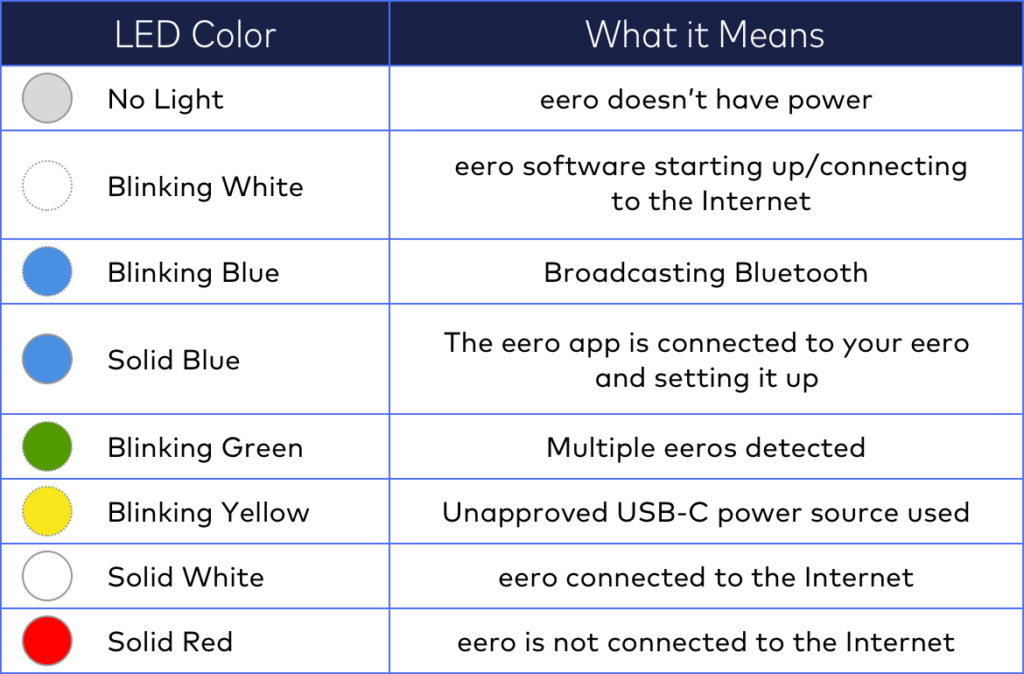
What does the Eero Red Light Indicate & How to Fix it?
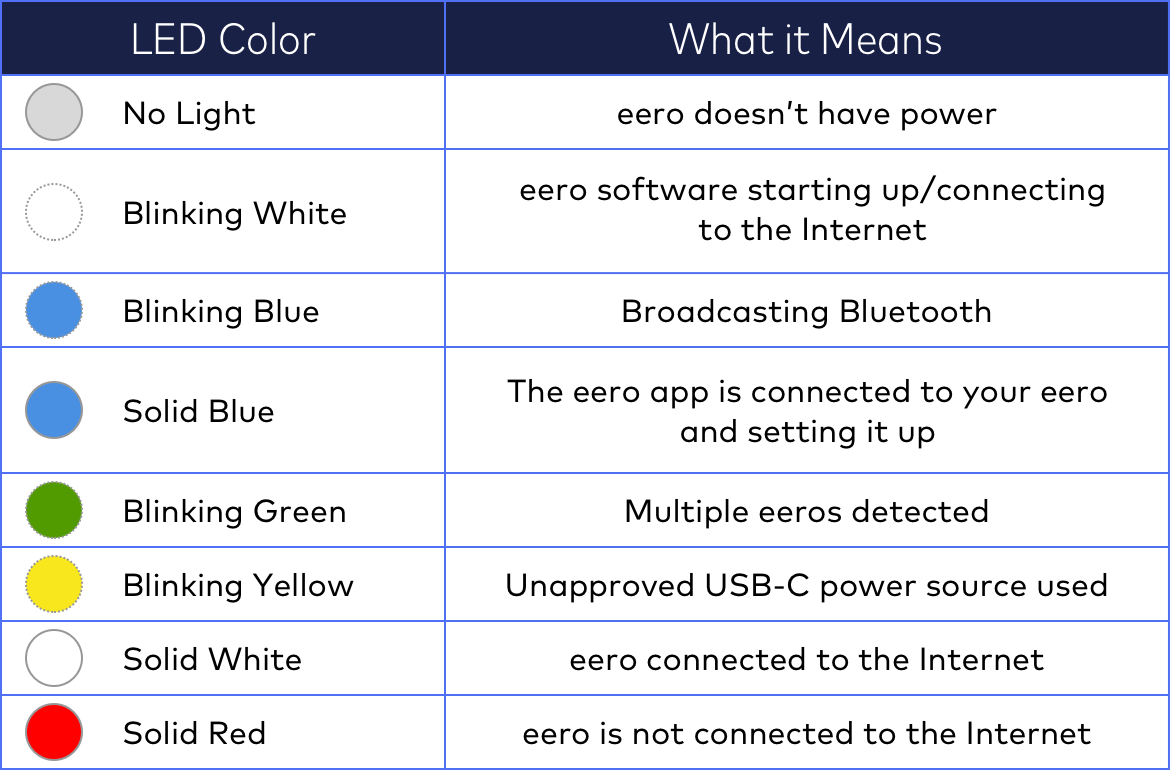
As you have probably guessed, the red light on your Eero router indicates a problem. In case you do not know what it means, it indicates an internet problem. So, you must fix the internet connection of your Eero router if it shows a red light. And, the solution depends on the cause of the problem, which might differ in each case.
You can try out various solutions to fix the Eero red light issue. Regardless of the solution that applies in your case, you can usually fix this problem yourself.
Are you looking for some effective fixes for the problem? Then, try out each of the methods given below until you find a solution.
6 Ways to Resolve the Eero Red Light Internet Problem
Your router might lose internet connection under various circumstances. In some cases, it might fail to connect to the internet in the first place. You need to find the cause of the issue to know the appropriate solution.
Here are some steps you can take right away to fix the Eero router internet problem:
-
Restart the Router
Since your router is showing a red light, the problem lies with it. So, you need not restart your computer in this case to fix the internet connection problem. All you have to do is restart your router and check whether that fixes the problem. This method will surely work if the problem has something to do with temporary errors.
Turn off your router or unplug it right away and let it remain idle for a few minutes. Connect the router back to power and turn it on after letting it rest for some time. It would take some time to connect to the internet. But, if the Eero red light issue persists, you must move on to the next step.
-
Fix Connection Issues with the Modem
You might be facing internet issues with your Eero router because it is not properly connected to the modem. So, you must check whether the cable connecting the router and modem is properly connected. A damaged cable can also cause a red light on your router. Replace the cable if ensuring a proper connection does not resolve the problem.
Does the Eero red light problem persist after you use a different cable? Then, you must check the internet speed on your Eero router. To do that, you must connect your device to it over a wireless connection. Otherwise, you would not be able to use the app to check the internet speed.
Open your Eero router app and go to the Online section. Then, check the signal strength to find any problems with the internet speed. Reach out to your internet service provider (ISP) if you find any issues.
-
Disable the Bridge Mode
As you might know, you can use your Eero WiFi device in Bridge mode. And, using it in that mode will prevent it from connecting to the internet. So, you must consider that as a possible cause of the Eero red light. You can fix the problem by disabling bridge mode if this cause applies in your case.
The Eero router app can help you disable the bridge mode in a few steps. Install the app if you do not already have it and set it up. Then, launch it on your device and go to the Settings section. Open the Advanced tab and click on the ‘DHCP & NAT’ option. Make sure it is set to ‘Automatic’ and click on Save before leaving.
Check your router’s lights once you have applied the aforementioned steps. Do you still find it showing red? Then, you must check for an internet service problem before trying any other solutions.
-
Contact the ISP
Were the previous methods ineffective in fixing the Eero red light problem? Then, there might be a problem with the internet service. It is not up to you to resolve the issue in that case. So, you must contact your ISP and inform them of the problem you are facing. Then, wait while they fix the issues from their end.
But, what if there is no service outage? In that case, you must make sure that your ISP has activated your network. Especially so, if you have failed to access the internet since installing the router.
-
Find the Problems with the Mesh Unit
Do you see a red light on one of your Eero mesh WiFi system units? If yes, then you must check whether the main router is showing a red light as well. In many cases, your mesh WiFI unit might be at fault for the Eero red light issue.
And, the problem might have something to do with the location of the WiFi device. Apart from that, it might also indicate a hardware issue with the unit.
You must try relocating the unit to a better location first. Minimise the obstructions to the signals between the main router and mesh unit. If that does not work, you must consider replacing the device or talking to customer support.
-
Reset Your Eero Router
If no other solutions work, you must try a reset to fix the Eero red light. And, you can perform either a soft reset or hard reset to resolve this issue. Find the Reset button on the router and press it until you see a yellow light flashing. This will reset the network configuration but leave the customised settings unchanged.
If a soft reset does not work, you must perform a hard reset. This will restore the factory settings on your router. Hold down the Reset button for about 15 seconds until the light flashes red. Then, set up your router again and check whether it can connect to the internet.
Contact the Eero Support Team
Your router might have a hardware issue if none of the aforementioned solutions works. In such cases, you cannot fix the problem by yourself unless you have experience doing so. You must reach out to the support team to find the best possible solution.
