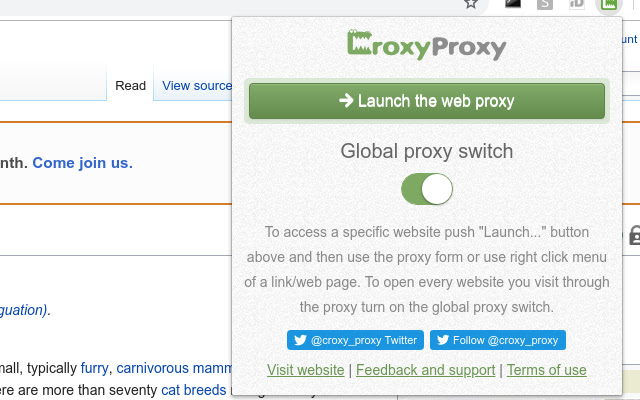
CroxyProxy IP Address: Should You Access it?
CroxyProxy is a free proxy website that has earned popularity quickly. With CroxyProxy, users can access audio and video streaming without breaking the intended website. If you haven’t tried it, you might be eager to know about the CroxyProxy IP address.
CroxyProxy is a free solution to access blocked websites. In addition, you can hide your digital identity and protect your privacy on the internet. However, is CroxyProxy safe enough to use daily? Yes.
Let’s learn more about CroxyProxy’s discovery, features, IP address, and more in this guide.
CroxyProxy: A Brief Introduction
Back in 2015, the founder of CroxyProxy faced the truth that the internet doesn’t offer much efficient, reliable, and pocket-friendly proxy services. The founder developed a free proxy service within a few months and named it CroxyProxy. After that, the CroxyProxy IP address became quite popular among internet users.
The best thing about CroxyProxy is that you can access any banned or censored content through it. Moreover, it holds the capability to bypass internet filters and firewalls. For example, countless contents on different streaming platforms are unavailable in particular locations due to geographical prohibition.
CroxyProxy lets you access those contents by altering your device’s real location. Apart from this, all the transferred data remains encrypted. CroxyProxy even offers a secure connection for non-SSL websites. There’s no doubt why internet users prefer CroxyProxy so much.
CroxyProxy IP Address
CroxyProxy also offers an IPv4 and IPv6 proxy address. These mask the user’s original IP address while accessing websites. If you want to alter your default proxy address to CroxyProxy’s service, then you will require the CroxyProxy IP address 2023. Currently, it is set to 64.227.120.231.
You can manually enter this proxy IP address on your computer’s network settings and continue using the CroxyProxy server.
Here’s how you can manually set up a proxy on Windows 10:
- Open Settings with the help of the Windows + I keyboard shortcut.
- Then, select the tab called Network & Internet.
- Once the section expands, click on Proxy from the left panel.
- Scroll down until you can see the Manual Proxy Setup section. After that, turn on the option called ‘Use a Proxy Server’.
- Now, provide the CroxyProxy site IP address, as mentioned above, on the textbox named Address.
- Additionally, enter the proxy port number in the Port Field, which is right next to the Address field.
You might have to check the box next to ‘Proxy server requires password’ in case it’s password-protected. Moreover, provide your account name as well as password in the respective fields to get started. Finally, click on Save. Now, you can use the CroxyProxy server on your Windows 10 device.
How to Set up a Proxy on macOS Computers?
Since you are aware of the CroxyProxy.rocks IP address, you can set the proxy server on a Mac computer manually.
Check out the following guidelines to proceed:
- Launch System Preferences on your Mac device from the Apple menu.
- Next, select the Network icon.
- Now, choose the type of network you use, for example, whether it is Wi-Fi or Ethernet.
- Afterwards, navigate to Advanced and select Proxies.
- Click on Automatic Proxy Configuration. Then, provide the CroxyProxy IP address on the dedicated URL field.
- Check the box beside the ‘Proxy server requires password’ if a password protects the proxy server. Otherwise, you can proceed with entering your account name and password.
Thereafter, click OK, and you should now be able to use the CroxyProxy server.
Can You Use CroxyProxy through Online Mode Only?
Apart from manually setting up the CroxyProxy server on your computer, you can directly use it on any web browser. You won’t even need the CroxyProxy IP address and change network settings on your device.
Here’s what you can do:
- Open a preferred browser on your computer and visit www.croxypoxy.rocks. This is the official website of the CroxyProxy server.
- You can notice a URL box as soon as the site opens. Type any web address in the URL box. In addition, make sure that you provide the web address in the right format, including https to keep your experience secure.
- Now, you can click the Go button to visit the website.
- A prompt might appear to confirm your selection.
After that, you must be viewing the website that is currently blocked or banned in your area.
Key Features of CroxyProxy Server
If you use CroxyProxy to visit a blocked website, the proxy server hides your computer’s IP address to retrieve that intended content. Thus, the website can’t track down your IP address as the CroxyProxy IP address shows up there. Through CroxyProxy, you can request access to websites that you can’t view with a normal browser experience.
On the other hand, CroxyProxy features the following attractive attributes that might be luring most internet users:
- CroxyProxy supports almost every operating system.
- In addition, most web browsers, including Google Chrome, Safari, Firefox, and more, support CroxyProxy.
- The proxy server generates a permanent link. Therefore, you can easily share the link with them, and they can enjoy it too.
- CroxyProxy pays extra attention to maintaining your privacy. As you already know, it masks your original IP address.
- You can access the basic CroxyProxy version for free.
- Moreover, CroxyProxy offers a faster experience for data fetching compared to normal browsing.
- CroxyProxy makes non-encrypted websites safe, too, for you to open and access them.
Potential Perks of Trusting CroxyProxy
A proxy can be set up as an intermediary between a server and a client. Like any other anonymous proxy server, CroxyProxy permits the registered client to communicate indirectly with the requested server. You can use the CroxyProxy IP address to enhance a network’s performance, safety, and adherence.
What are the benefits of using the CroxyProxy server? Here’s what we have found out till now:
Free to Use
The basic version of CroxyProxy is free to use. The website demands no subscription to view blocked content or website in your region. In addition, you can share the generated link on CroxyProxy with your friends for free.
Privacy Guaranteed
CroxyProxy respects your online privacy. That’s why it covers your IP address with its own IP address. Therefore, you can keep your personal information secure and yet you can access the desired content via CroxyProxy.
Security
Facing digital threats while accessing any content is quite common. Reportedly, phishing attacks, malware, and other online threats can stress your privacy. If you want to dodge them for good, then you should try the CroxyProxy IP address 2023.
CroxyProxy routes the user’s traffic via its servers. Thus, users’ data remains protected and shielded from web threats.
Easy Access to Banned Content
Most internet users utilise a proxy server to bypass the geographical prohibition of a certain website. If you want to view a website that is currently blocked in your region, then CroxyProxy is the ultimate choice. You can get past the restrictions as CroxyProxy routes your internet traffic through its servers.
Supports Multiple Languages
CroxyProxy is supported by almost every web browser and operating system. On the other hand, this proxy server supports multiple languages. It’s available in English, Russian, French, and so on. Therefore, a vast majority of users can easily use CroxyProxy.
How to Use CroxyProxy on Google Chrome?
If you want your traffic to be routed through CroxyProxy while you are on Google Chrome, then it’s easier to implement. This is because Google Chrome offers a dedicated extension for CroxyProxy web proxy.
Additionally, you need not use the CroxyProxy IP address or manual network changes with this extension download. Here’s how you can download the CroxyProxy extension on Google Chrome:
- Launch Google Chrome and navigate to its extension store.
- Next, search for the CroxyProxy extension. Click on CroxyProxy Free Web Proxy from the search result.
- Ensure that the publisher is mentioned there as ‘www.croxyproxy.com’
- Next, hit the button that says, ‘Add to Chrome’.
- Verify the download procedure.
How Safe is CroxyProxy?
Generally, CroxyProxy is a safe proxy service. This free web proxy service has taken users’ security aspects strictly. However, we think that you should access only legitimate sites through CroxyProxy only.
Accessing blocked content from illegitimate sites can lead to problems. On the other hand, users should be cautious while exchanging any type of data with websites while using CroxyProxy. It’s better not to provide any login credentials or sensitive information when you are connected to a web proxy service.
Final Words…
Are you still in doubt about whether you should use the CroxyProxy IP address to bypass the web traffic or hide your identity? As long as you consider browsing legal sites through CroxyProxy or any other proxy server, it’s fine.
On top of that, several Internet Service Providers and countries have banned the original official website of CroxyProxy. You can check out whether the current website of CroxyProxy is supported by your ISP or not before you use it.
