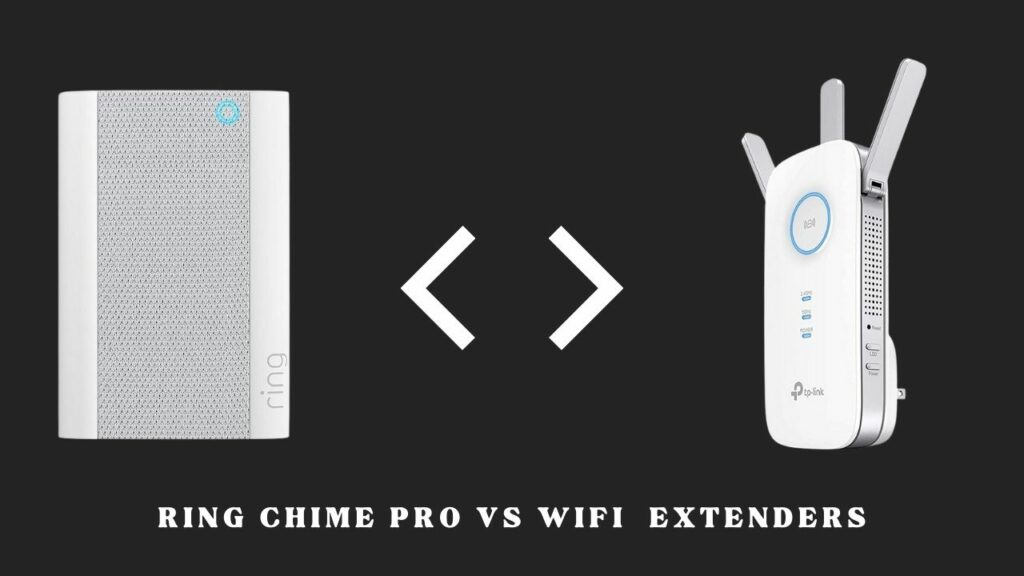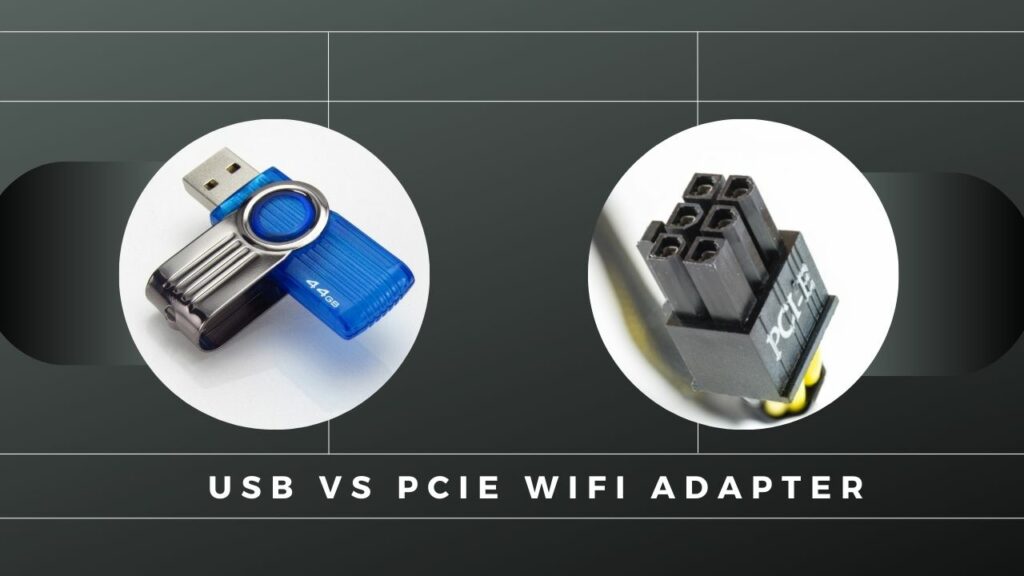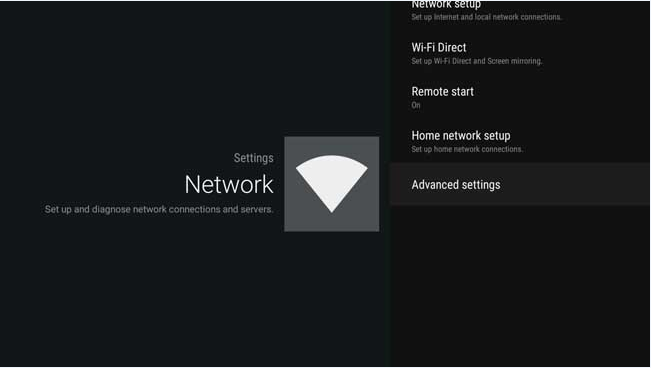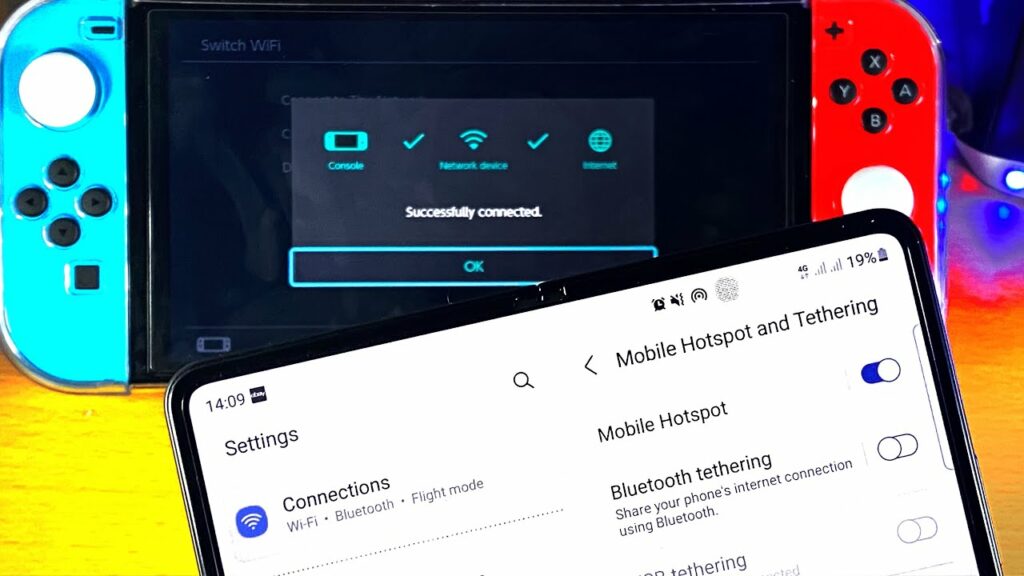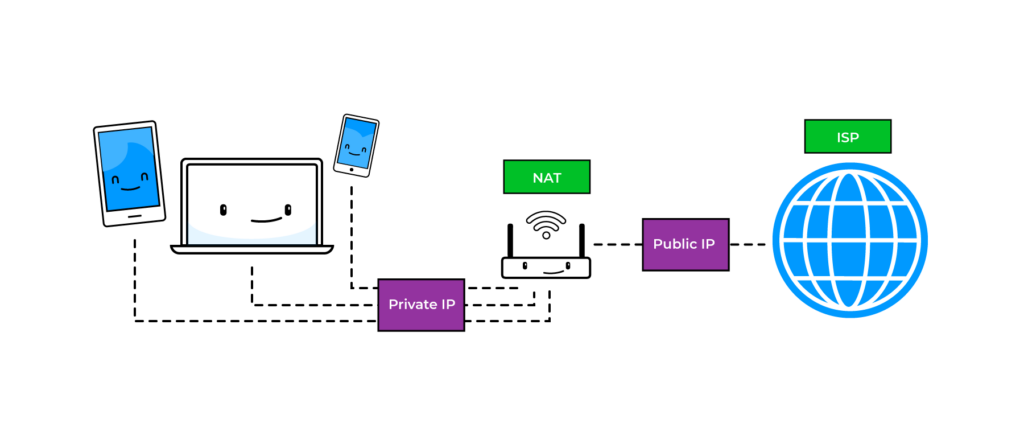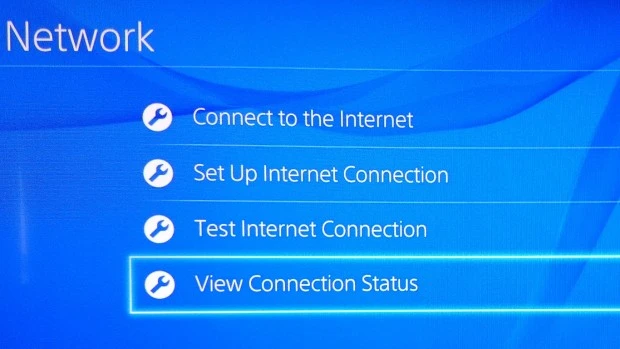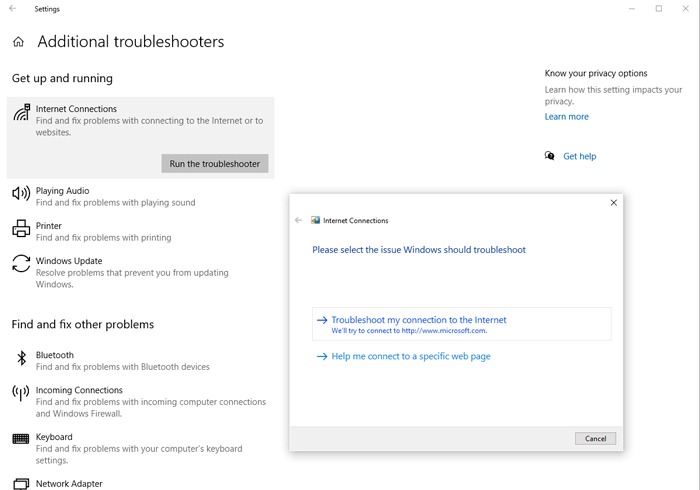Internet
Ring Chime Pro vs WiFi Extenders: Get Beyond Limits
The Ring Chime Pro is a great product with your Ring Doorbell and Ring Cam. It is not a necessary component but can help you a lot. And, that is why you might want to include it in your Ring security system. The Ring Chime Pro can also expand your router’s wireless network to make…
Read MoreUSB vs PCIe WiFi Adapter: Who Wins the Battle?
Wireless networking is a must-have in today’s technology age. Yet, desktop computers manufactured a few years back might not come with built-in Wi-Fi facilities. It doesn’t mean that you can’t connect to the wireless network. The most popular choices to have wireless features are a USB WiFi dongle and a PCIe card. So, which one…
Read MoreSony Smart TV Not Connecting to WiFi? 5 Best Fixes
Smart TVs are a must add to your privileged living space or luxurious bedroom. And, Sony Bravia series has always been unbeatable in terms of excellent picture quality, audio, and other impressive features. No doubt, why people like to invest in Sony smart TVs nowadays. But, users have been reporting the Sony smart TV not…
Read MoreReady to Connect when Network Quality Improves — How to Fix?
The “ready to Connect when network quality improves” message appears when the Wi-Fi is slow. Usually, this error occurs when the router fails to connect to the internet. Ensure the DSL modem is working properly and is connected to the router. Otherwise, you might end up getting this connectivity issue on Android devices. This error…
Read MoreHow to Connect Nintendo Switch to Hotspot or Wi-Fi?
Nintendo Switch is the favourite gaming device for those who don’t like to carry heavy laptops around. Nintendo Switch can be your perfect buddy if you are on the go and want to avoid boredom. However, you might be thinking about how to play on Nintendo Switch without an uninterrupted internet connection. If you carry…
Read MoreEthernet is Slower than WiFi: What to do?
More or less, we all have the experience with Wi-Fi and its dropping feature now and then. That’s why most people prefer a wired connection or ethernet connection compared to Wi-Fi one. But, you might be surprised to come across that ethernet can go slower than Wi-Fi, and the logic of wired connection fails. You…
Read More3 Ways to Change NAT Type on PC
NAT or Network Address Translation is a dedicated service to translate IP addresses. There are different NAT types, and they function differently. Why should anyone change NAT type PC? Modifying the NAT type on your PC efficiently makes a difference in the network traffic. For example, you might be experiencing lag in between high-end games.…
Read MoreAn Easy Guide on How to Change NAT Type PS4
The PlayStation 4 users can experience network issues while streaming online games. Sometimes, the players might encounter system lag issues and a high ping rate. Many tend to think that this problem occurs because of an unstable Wi-Fi connection. However, PS4 generates this internet dropping issue for setting an incorrect NAT type. Change the NAT…
Read MoreWhy is My Cox Panoramic WiFi Blinking Orange?
Your Cox router might show different coloured lights depending on its activity. And, you might often see a blinking orange light on it. If you are wondering, it indicates that your router is trying to connect to the network. So, it is not a problem in most cases. But, you might often find the light…
Read MoreComputer says No internet, but Internet Works — How to Troubleshoot?
Microsoft released a new update on the latest Windows 10 devices. After installing this update, the computer is showing the “no internet access” message. Roll back to the previous Windows OS version to resolve this connection issue. Sometimes, you might get this error even when there is a stable internet connection. Restarting the Windows computer…
Read More