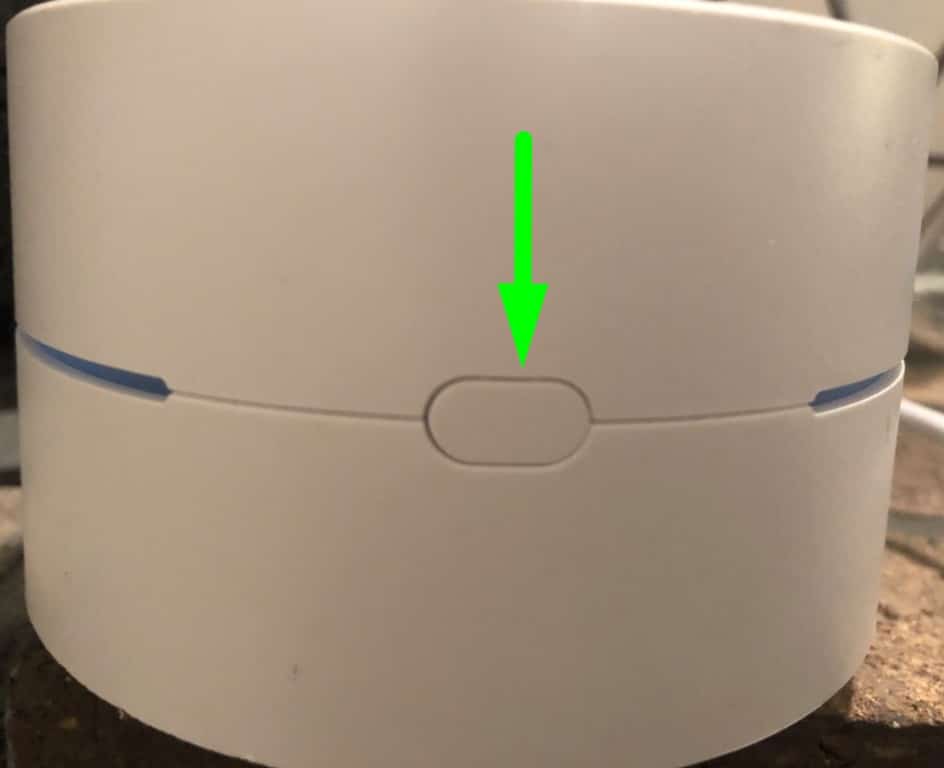9 Reasons You Should Consider Clearing Gmail Cache
Google’s Gmail is one of the most popular email services around. With its many features and intuitive design, it’s no surprise that it’s the go-to choice for millions. Despite the convenience of having all your emails in one place, however, there may come a time when you need to clear your Gmail cache. Doing so…
Read MoreHow to Factory Reset Google Wi-Fi Devices — An Easy Guide
Google automatically wipes out the Cloud data from the Wi-Fi devices after 6 months. But, sometimes, it faces problems resetting the networking equipment for unstable internet connection. The Google Wi-Fi users need to restore the factory settings via a mobile app. Moreover, the latest Google Wi-Fi devices have a built-in reset button. Use that to…
Read MoreGoogle Fiber Blinking Red: Meaning and How to Fix It
A blinking red light might indicate a problem with your router’s internet connection. In the case of Google Fiber, it might also mean a hardware problem. You would have to contact a technician to fix any hardware issues with the device. However, you can fix the internet connection all by yourself with some simple steps.…
Read MoreGoogle Wi-Fi Flashing Red: How to Fix the Problem?
Flashing red lights always indicate a problem on most Wi-Fi devices. And, this applies to your Google Wi-Fi as well. You might often find multiple points of your Google Wi-Fi mesh system blinking red. This problem can have many possible causes and hence various possible solutions. But, you can usually fix it effectively all by…
Read More