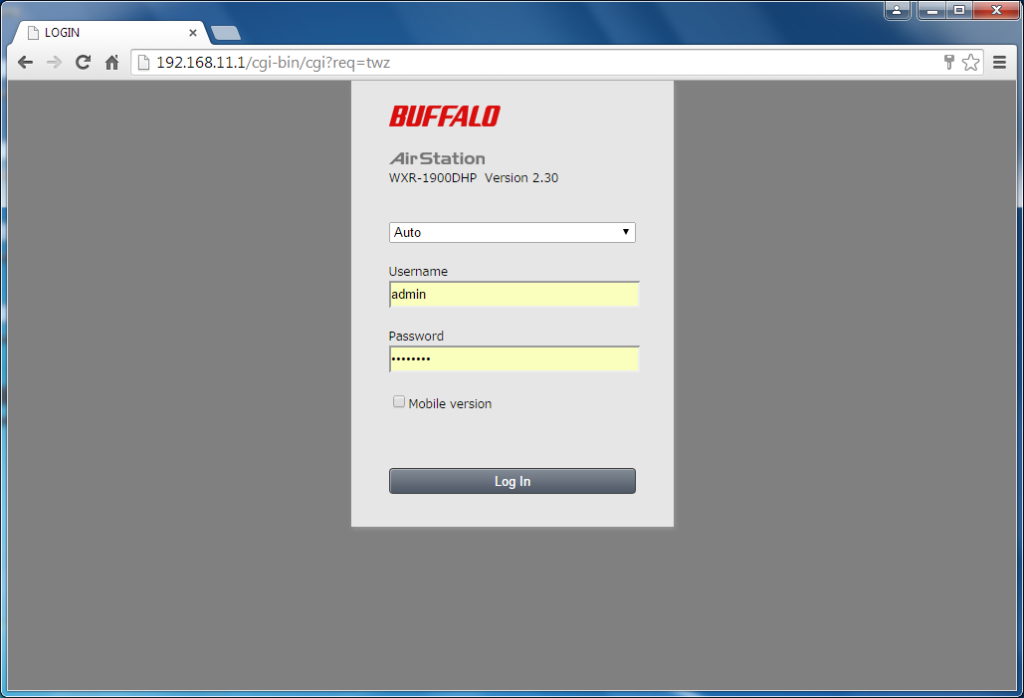
Buffalo Router Login – Default Username, Password and IP Address
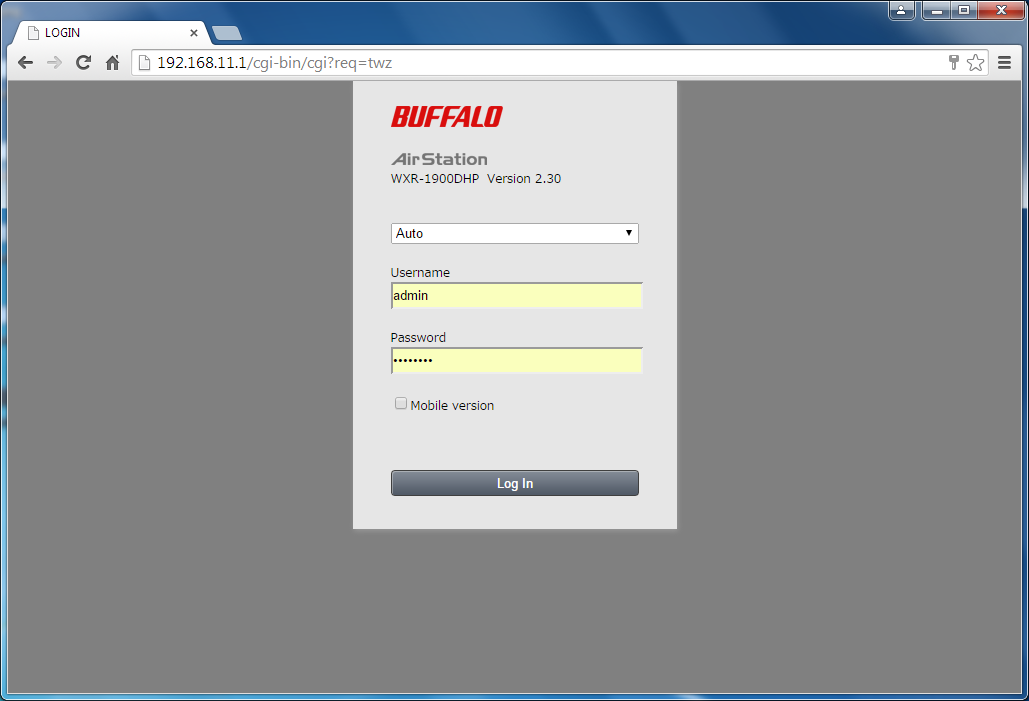
You can access your Buffalo router’s interface anytime, using your web browser. Depending on the model, you can configure it in various ways to suit your requirements. And, you need to use its default IP address and admin credentials to proceed.
So, you need to find out the login details with the methods given below. Then, you must use them to access your Buffalo router with the steps we have mentioned here. So, keep reading for all the essential information you need for Buffalo router login.
How to find Your Buffalo Router’s Default IP Address?
Similar to all router models, your Buffalo router comes with a default IP address. And you must use it to access your router’s private network. Also, you must note that it is not the same as the public IP address.
Usually, the private IP address or default gateway is printed on a label on your router. Other than that, you can also look for it on the manufacturer’s official website. You can find the default IP address using your device’s system if you prefer.
With a Windows Device
You must connect your device to the router to find the latter’s default IP address. Open the Settings menu and go to the Network & Internet section. Then, opt for viewing the Network Properties in the Status tab. You will find your Buffalo router’s default gateway on the new window that appears on your screen.
Looking for other ways to find the default IP address on Windows? Then, you should try using the Command Prompt. Enter the command “ipconfig” to view your router’s details and find the default gateway among them. You must then use it for the Buffalo router login.
With a Mac Device
If you are using a Mac device, go to the System Preferences and open the Network section. Then, select your router network and click on the Advanced option given on the right panel. This will open a new window on your screen with further details of your router. You can find the default gateway under the TCP/IP tab there.
Looking for an alternative way to find the default IP address? Then, simply enter the command “netstat-nr|grep default” in the Terminal. This will bring up your router’s default gateway, among other essential information about it.
How to know the Credentials of Your Buffalo Router?
The username and password are crucial requirements to access your router’s interface. All routers are secured with default credentials when you buy them. And, you can usually find your buffalo router’s default username and password on its label or service manual. If required, you can also search the manufacturer’s website for this information.
Have you set new credentials for your router? In that case, you must use them for the Buffalo router login. Also, make sure to save them somewhere safe so that you can retrieve them easily when required. Otherwise, it can be quite difficult to recover your customised password if you forget it.
Steps to Accomplish Buffalo Router Login
You can access your router’s interface with a few easy steps. And, here is the simplest way to proceed with that:
Connect with Your Buffalo Router
You need to set up a stable connection with your router to log into it. Otherwise, you might face problems while going through the procedure. So, ensure a reliable connection between your device and router.
Usually, you might not face any problem while using a wireless connection. But, as you might know, this connection type is not always stable. So you might need an ethernet connection in this case.
Enter the Default Gateway in the Browser
You need to use your router’s default IP address to reach its login page. And, you can use any web browser for doing this. Also, you can proceed when your device does not have an internet connection. All you need to do is enter the IP address correctly in the search box. This should open the login page on your screen.
What if You are Unable to Log in to Your Buffalo Router?
Your Buffalo router login attempt might fail due to a wide range of reasons. So, you must find the cause of the problem and apply a solution accordingly. Here are some solutions you can try out for fixing router login problems:
Restart the Router and Your Device
You might be facing the issue simply due to a temporary error in the router or the connected device. So, you must restart both of them and see whether that fixes the problem. This can often solve the issue.
Change the Connection Type
If you are using a wireless connection, you must switch to an ethernet cable. This should improve the connection between the devices. But, what if you are already using an ethernet cable? In that case, you can simply use a different cable or switch to a wireless network.
Use a Different Browser or Device to Login
Are you unable to fix the issue with the aforementioned steps? Then, you must simply change the browser you are using to access your router. You can also try using a different device for logging in. After all, that can often do the trick in fixing the login problem.
Reset the Router
You should be able to fix the problem with one of the aforementioned methods. But, if none of them is effective, you can reset your router. However, you must do that only if there is no other viable solution. You can reset your Buffalo router by pressing the Reset button until the light starts flashing.
What to do if You Forgot Your Router’s Password?
Unless you have saved the password somewhere, you might need professional help to recover it. After all, most users would find it quite difficult to follow the methods for recovering router passwords. Do you want to fix this issue all by yourself? Then, you can reset your router and use its default credentials to log in.
