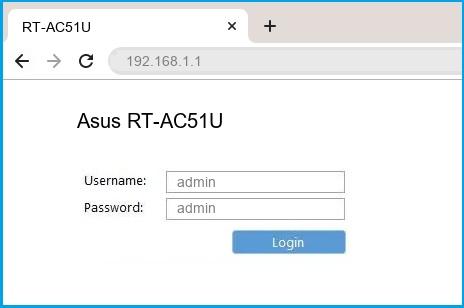
Asus RT-AC51U Login Process And Problems You Might Encounter
IP, username, and password are three prominent determinants for accessing a router. All this information is generally provided in the user manual that comes along with the router. If you have an Asus RT-AC51U router, then the above information will be essential for logging in to your router.
First and foremost, a router login is necessary for connecting your device to a wireless network. Secondly, it allows you to update security settings to enhance the security of your WiFi network. Thirdly, you can modify network settings only after logging in to your router. Even some routers allow their users to add external storage, enforce parental controls, or limit the access to certain devices. Now, router login is mandatory for these additional settings as well.
It is not expected that everyone will be aware of how to log in to their router. So, you might also be unaware of how to perform the Asus RT-AC51U login. If so, then the answer is readily available for you.
Asus RT-AC51U Login:
Make sure that you have correctly set up the router either wirelessly or via a wired connection. After setting up the connection with your computer, log in to the router by using the following steps:
- Launch a web browser on your computer, type ‘192.168.1.1’ in the address bar and hit Enter on the keyboard.
- The admin interface of the router will appear and display two text fields. ‘
- Enter the router username and password in their respective fields.
- Admin is both the default username and password for the Asus RT-AC51U router.
- Press the Enter key to access the Control Panel of your router.
- Now, perform the necessary work on the Home screen of your router.
Note: We have 192.168.1.1 as it is the default IP address for most routers. Still, check the user manual before you proceed with the login process.
Asus RT-AC51U Login Issues and Solutions:
Despite going through the correct process, the router login might fail. Now, this can happen due to several reasons like an incorrect username and password. It is possible if you change the default username and password of your router and forgot it. Apart from this, any change in router settings or an older version of router firmware can possibly cause login issues. However, there are three simple ways to get rid of such a situation.
Method 1: Check the Username and Password
Use this method to rule out the probability that you have entered an incorrect username and password.
- First, check the username and password from the guide provided with your router.
- If you find that you have entered the correct login credentials, then try to remember whether you changed the information before or not.
- In case you can’t remember the new login credentials, then use other combinations of usernames and passwords. Visit the official website of Asus and search for the list of usernames and passwords for your router model.
- After that, use one combination at a time and see whether you can log in to the Asus RT-AC51U router or not.
Method 2: Reset the Router
Login problems often get resolved after resetting the router to its default settings. Therefore, you too try the same by the following steps:
- Locate the Restore button at the backside of your router and hold it down until the power light starts to flash.
- The power light will no longer flash once the router has been reset to its default configuration.
- Now, use those steps that we have discussed above to open the configuration page of your router.
Method 3: Update the Firmware
Your computer is most likely to have an outdated firmware in case you fail to access your router by the previous two methods. Now, you can carry on this method by using the steps given below:
- Open a web browser to visit the official website of the Asus router.
- Enter your router model number in the field visible on the website.
- Search for the latest version of firmware and download it on your computer.
- After finishing the download, run the setup file to install the updated firmware.
- Finally, restart both the computer and router to start the login process from the beginning.
All these you need to follow for performing Asus RT-AC51U login as conveniently as possible.
