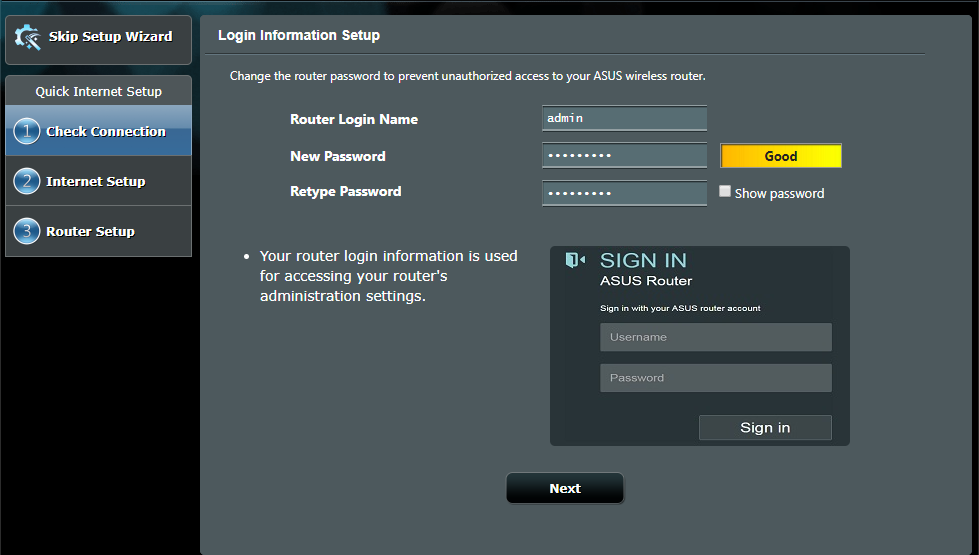
Asus Router Account Forgot: How to Retain Access?
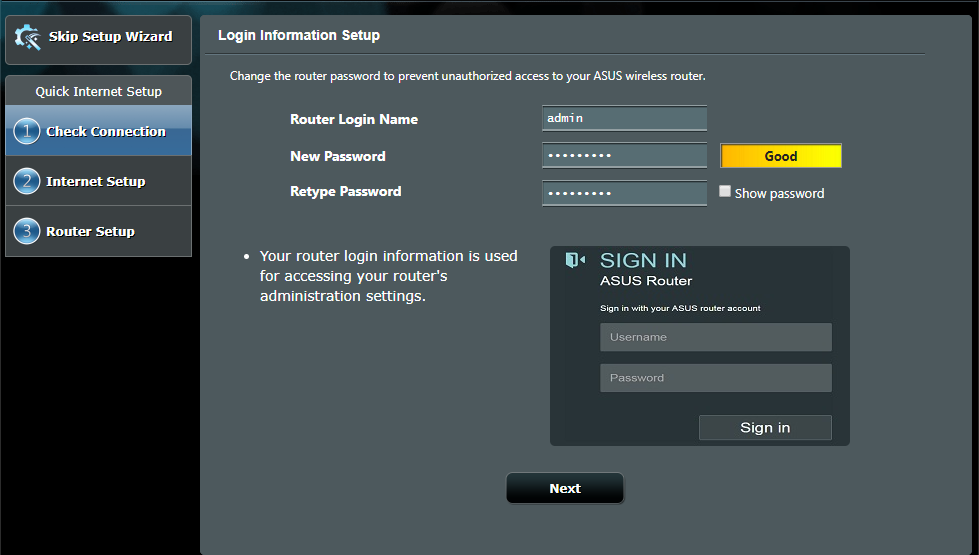
Using a strong password is a crucial measure for protecting your router. However, forgetting the password would prevent you from accessing the user interface. And, this is quite a common situation that almost all router users come across.
Have you forgotten the account credentials of your Asus router? Then, you need not worry as you can still gain access to the device.
You must also fix any issue that prevents you from accessing your router. Before that, let us look at how to fix the Asus router account forgot issue.
How to Access Your Asus Router when You have Forgotten the Credentials?
You can find very helpful software tools for retrieving your forgotten router credentials. However, they are usually quite difficult to use for the average router user. You must check whether you have noted down your Asus router’s account details somewhere.
Are you unable to find your router account’s login information anywhere? Then, a reset might be the most viable solution to the Asus router account forgot issue.
You can use either the Reset button or WPS button to reset your Asus router. This will restore the default settings, including admin credentials on it. Then, you can simply use the default username and password to access the interface.
Follow the steps given below to proceed with that:
Reset Your Router with the Reset Button
This is the most common method to reset routers regardless of the brand or model. Find the Reset button featured at the rear panel of your router. You would usually find it located inside a pinhole. So, you must find a suitable object, such as a pin, to press it. Hold it down for at least 5 seconds or until the power LED starts to flash.
The flashing power LED indicates that you have reset your router. So, you can proceed to log in to the user interface using the default credentials. But, what if this reset method was unsuccessful? In that case, you must try using the WPS button as mentioned earlier.
Reset the Router Using the WPS Button
Many Asus router users might fail to perform a reset with the Reset button. And, this issue has various possible causes. You might need to contact a technician to check whether the button is faulty. Until then, you can simply use the WPS button for the reset to fix the ‘Asus router account forgot’ issue.
This method works a bit differently than resetting with the Reset button. You need to turn off your Asus router first to proceed with this step. Then, hold down the WPS button once you are ready and power on the router. Keep holding this button down until the power light turns off. Restart your router again using the power button.
If the Reset button fails to reset your Asus router, this method should do the trick. Then, you can log in to your Asus router using the default credentials.
Find the Default Credentials
Have you forgotten the default credentials as well? Unlike the customised username and password, the default ones are easy to find. Asus routers usually have their default gateway and credentials printed on a sticker.
And, you can mostly find it at the bottom of your router. So, check the login details given there and use them for fixing the Asus router forgot account issue.
Alternatively, you can also go to the official website for Asus routers to find this information. Enter the name of your router model correctly and opt for viewing its username and password. Then, use them on your router’s login page to regain access to the interface.
Log In to Your Asus Router
You can easily log in to your Asus router after the reset if you have its default credentials. Turn it on and connect it to your computer over an ethernet connection.
Then, open any browser on your device and enter the default gateway there. This should take you to the login page for the Asus UI. Are you unable to open the login page? Then, you must make sure that you have entered the default gateway correctly.
Enter the default username and password on the login page to open the user interface. Once you access the UI, you can create a new account. Also, make sure to save your new credentials to avoid the Asus router forgot account issue further.
Change the Username and Password
You must go through the setup procedure again after resetting the router. Go to the Advanced Settings section under Quick Internet Setup and open the System tab. You can enter a new username next to Router Login Name.
Then, enter a new password and confirm it by typing it again next to Retype Password. Configure the other aspects of your network and log out once you are done.
Fix Issues Preventing Asus Router Login
The Asus router account forgot is not the only issue stopping you from accessing the UI. As it happens, the problem might have something to do with a connection issue. So, you must ensure a strong and reliable connection to your router.
Are you using a wireless connection? Then, you must switch to an ethernet one. Placing the router and your computer closer to each other might also do the trick.
Moreover, the problem might also sometimes lie in your browser or device. In such cases, you must try using a different computer or browser to access your Asus router.
You must also consider disabling the antivirus or firewall to fix the issue. Lastly, you must make sure that you have entered the credentials correctly.
Reach Out to an Expert
Are you unable to fix the Asus router account forgot issue? Then, you must contact a professional without further delay. They can help you regain access to your Asus router in most cases. Also, you might have to replace your router in some cases.
