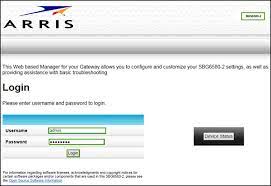
Know the Process of Login Into Arris Router (A Complete Guide)
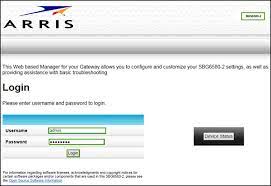
If you’ve got yourself a new Aris router or are an existing user, you must have the complete knowledge of Arris router login. You need to login to your router when you want to change the settings, update the firmware or even when you want to set up a VPN.
Or if you are a first time user, without knowing the login procedure, you will not be able to set up the router. If you don’t know how to login to the Arris router, then go through the steps and procedures detailed below.
Steps You Need to Perform for Arris Router Default Login
Here are the steps that you can perform on your own for the Arris router login. Therefore, carefully follow the steps to log in to the Arris router.
Step 1: Open a Web Browser
First, go to the search bar of the browser to enter the default IP address. Most of the Arris routers’ default IP address is 192.168.0.1.
Step 2: Enter the Default Username and Password
When you enter the correct IP address for the router, you will notice a login screen on the PC. Here, you will be prompted to enter the username and password
If you are operating the router for the first time, you have to use the default username and password. You need to keep in mind that the default user name is admin and the default password is Motorola.
Step 3: Create a New Password
If you want to make the router secured, then make sure to change the default username and password. There are certain rules that you should follow to change the user name and password.
- When you create a password, make sure to include alphanumeric and special characters.
- Assure that you have created a password that is eight to sixteen characters long. This will make the password complex and hard to guess.
- Make sure to create a simple and easy to remember password.
- After creating a new password, it can be possible that you forget that. To avoid this issue, you need to note down the password somewhere.
Step 4: Change the Service Set Identifier
Inside the network tab, you will find various Wifi names and those are called Service Set Identifier or SSID. You will find all the details of the system inside the SSID. Make sure to change the name of the SSID. Otherwise, anyone will be able to know your details easily.
Some tips are mentioned below and these will help you to select the name of the SSID.
- You should make the SSID name short and simple because it will help you to remember the name.
- If you choose a fancy name, then it might backfire. So try to avoid this.
- Make sure that you have not included any of your personal details in the name of the SSID.
Step 5: Confirm Your Router Settings
Head over to the default gateway in order to check the encryption settings of the network. Make sure to set the encryption to WPA2-PSK and that will make sure that the router operates at the best security level.
Forgot Arris Router Password
It can be possible that you forget your Arris router’s password. In such cases, you need to reset the router to its factory default settings by performing the following steps. After resetting, you’ll be able to login to the router using the Arris router default login credentials.
If you are trying to revert the Arris router to its factory defaults, then make sure to perform 30-30-30 reset.
- First, check whether the Arris router is powered on or not. When the router is powered on, press and hold the power button for at least 30 seconds.
- Now, unplug the power of the router but make sure that you are holding the reset button. You should hold the reset button for another 30 seconds.
- After that, turn on the power to the unit again and make sure that you are still holding the reset button. You have to hold the button for another 30 seconds and you will note that your router has reset to its factory settings.
Frequently Asked Questions
-
What are the Steps That You Need to Perform to Find the Arris Router Password?
Ans: Arris router default password is generally mentioned at the back of the router itself. So, head over to the back of the router to find it. If you have changed the password and forgotten it somehow, then use a bent paper clip to perform a hard reset and then you can log in to your Arris router with the default login values.
