Arris Modem Keeps Disconnecting Or Dropping Connection? Here’s The Fix
Using the Arris Routers you can connect multiple devices at one time that too with any network issue. Besides, you can transfer data information from one route to the other using this modem. But often, you can get connectivity issues on the Arris Routers and then your Arris modem keeps disconnecting. There are several reasons for which you can come across this error.
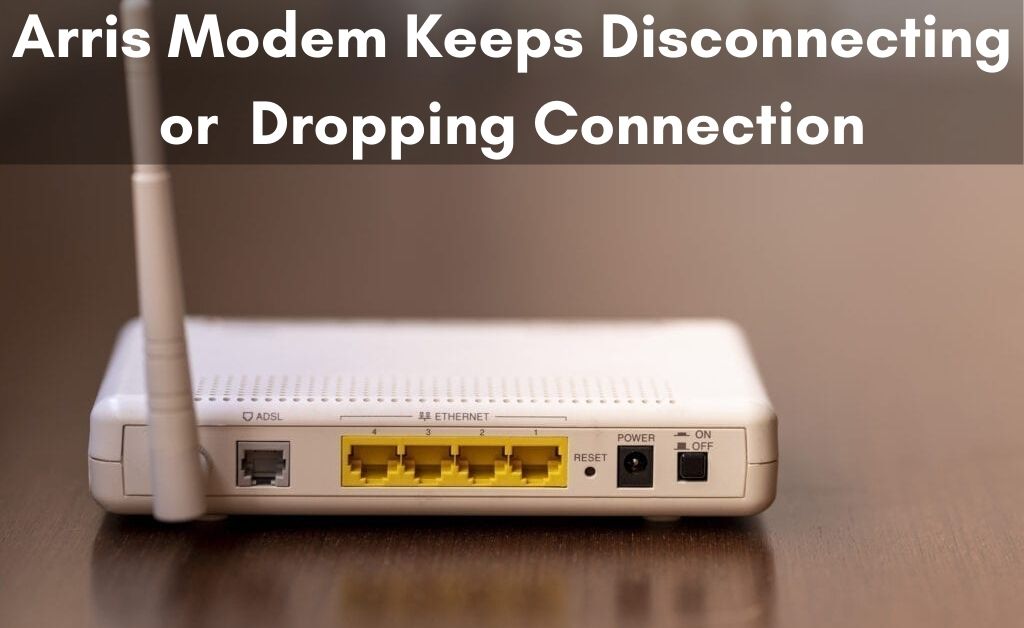
One of the most common reasons behind the internet drop error is the ISP’s configuration. The faulty Wi-Fi connection is another prime reason which can lead to this error.
If the Wi-Fi network gets overloaded, then you might face interference at the time of accessing the router. But, if the internet connection is dropping, then we would suggest you try the methods which are mentioned below, and if they don’t resolve the issue then check out Themescene’s troubleshooting guide.
Arris Modem Keeps Disconnecting & Modem Keeps Dropping Internet? Know Why
If you are encountering the Internet drop issue, you should first know the reasons behind this low internet connection.
- The faulty cable of the modem/ router can conflict with the connection.
- If the strength of the Wi-Fi hotspot is not sufficient, then you will face a problem at the time of accessing it.
- You can face an obstacle while using it if any intruder is trying to connect with it without the Admin’s permission.
So, to fix the connectivity issue, it is necessary that you should apply the mentioned methods.
Possible Solutions if Arris Modem Keeps Disconnecting & Dropping Connection
A drop in connection or connectivity issues in the Arris Router can give you bad internet experience. So, we are providing you with all the probable solutions to get rid of the error.
Method 1: Check the Wires and Cables
Most of the time, connectivity issues take place for using faulty wires. When you plugin faulty wires with the router, you won’t be able to surf anything on the Internet.
So, make sure you are using a wire that has no sign of wear or tear. In case, you’re using a faulty cable, it is high time that you replace it. After changing the wires, you will be able to fix the technical glitches if the router keeps dropping WiFi.
Method 2: Change the Wi-Fi Channel
Generally, the Arris routers come with a bandwidth of 2.4 GHz. But, because of the inference in the signal, the connection might drop. So, make sure all the home appliances such as Smart TV, smartphones, computer, laptops, and other WiFi-enabled devices are kept near the router.
If necessary you can change the router channel even from 2.4 GHz to 5. By doing this, you will be able to get a better connection and less interference white using the router.
Method 3: Give a Strong Password
If the Arris router is not secured with a strong password then there is a high chance that anybody can break into the network. Once they connect the modem with the right password, they can use the data. As a result, the internet connection will drop all of a sudden.
To avoid such a situation, we would suggest you go to the Router’s settings and then give a strong password using both numerals and letters. Once you do that, you will be able to fix it in case the router keeps dropping WiFi. But, if you are still getting this error, we would recommend you to go for the next method.
Method 4: Update the Driver/ Firmware to fix Arris Modem Keeps Disconnecting issue
The drivers or firmware mainly helps a device to function accurately. But, if you have downloaded the corrupted or outdated driver or firmware, it will restrict you to use the internet connection.
In that case, it is suggested you uninstall the driver first and then go to the official website of Arris router to get the latest version of the firmware or driver. By just installing the firmware/ driver you can fix the Arris modem dropping the connection.
Frequently Asked Questions (FAQs)
How to fix an unstable Internet connection?
If you are continuously getting a poor connection from the router, you might first check if you have plugged in all the wires in the correct port.
Or, you can even try to plug in the router’s cable directly into the Ethernet Port with the cable modem. After that, restart the computer and the cable modem and then unplug both the devices for a while and plug it back into the port.
How to Reset the Router and Modem?
If you are getting connectivity issues, then you must go for resetting the Router and Modem. And to reset both the devices, one has to follow the below-mentioned steps:
- First, unplug the router and the modem. After disconnecting the cables, wait for a while.
- Then, plug in the modem and after a while plug in the router.
- After a few minutes, restart the router and the modem.
And after that, you will be able to fix all the internet-related problems.
