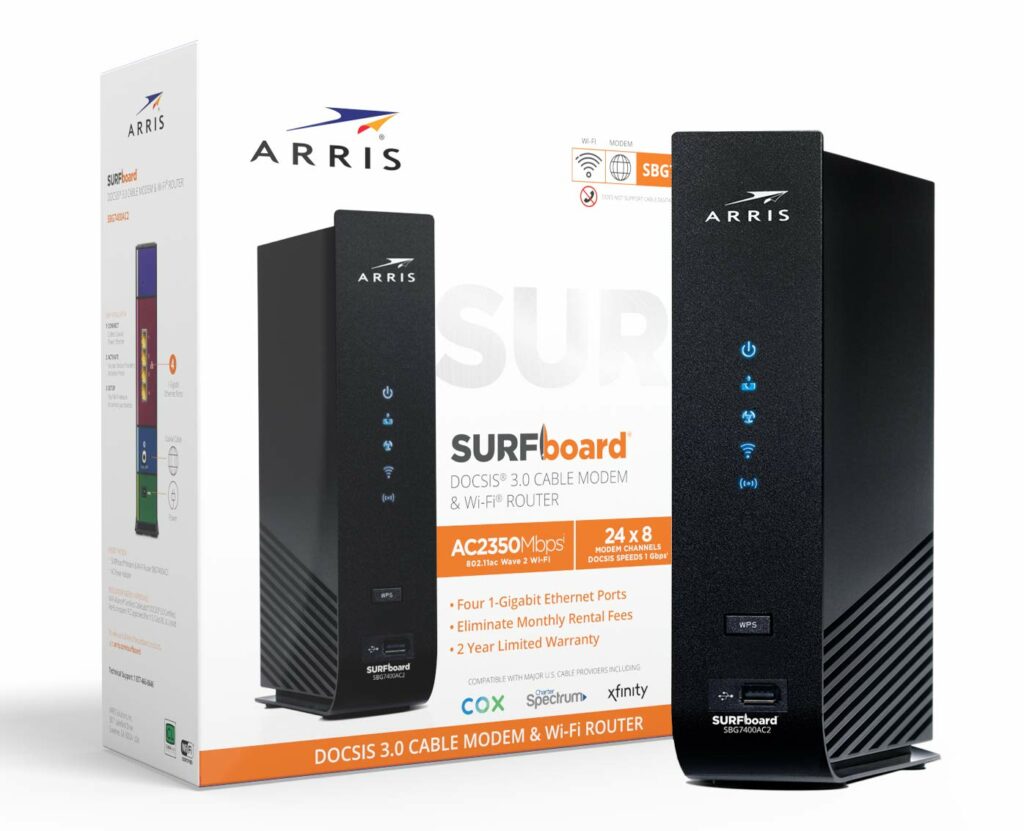
Arris Default Passwords and Usernames (Updated 2022)

Every router comes with a configuration portal, and you need to access it through a web browser or specific application. Similarly, Arris routers can be configured easily by using the corresponding web interface.
If you have an Arris router or modem, you have to use the right default IP address and the login credentials. When accessing the web interface for the first time, you have to know the Arris router default password.
Otherwise, you can’t access the interface and make necessary changes to the router settings. For example, you need to change the bandwidth channel on your router, and then its web interface is the only way to access that configuration.
Moreover, you can change the Arris router default password and username so that no stranger can access the router settings and block its access.
You need to learn about the Arris router default password and username.
What are Arris Router Default Passwords?
Whenever you launch the web interface of the Arris router, you will come across two aspects – the username and password. Now, the Arris router default password is ‘password’. Most Arris routers come with this password. However, the default username of Arris routers is ‘admin’.
But, the Arris router model, SBR-AC1750, doesn’t come with a default username. You have to keep the username space blank if you want to access the web interface of this particular router model of Arris. At the same time, you can use the same password that is ‘password’ for the router model.
On the other hand, there are additional requirements if you want to access the web control panel or interface of the Arris router. You have to know the router’s default IP address, and for Arris routers, it is 192.168.0.1.
Yet, some Arris router models come with a default IP address such as 192.168.1.254. Moreover, you have to connect the router to the modem from the Internet Service Provider. It’s better to arrange an extra ethernet cable for a wired connection and a computer or any device via which you can explore a web browser.
How to Log in to the Web Interface of Arris Routers?
Ensure that you have turned on the modem, router, and computer. Connect your Arris router to the modem. After your Arris router displays the Wi-Fi LED, you are set to connect your computer to the router and access the internet. On a contrary note, your router might come with a random Arris router default password.
The password and other login information should be mentioned on the sticker attached to the router. Flip the Arris router and check the sticker for Wi-Fi SSID, password, default IP address, and login credentials. If you can’t locate such login credentials, you can use the Arris router default password and username.
Now, let’s move on to the detailed logging procedure into the router’s web interface.
Connect the PC to the Arris Router
Plug the ethernet cable to both router’s and computer’s LAN ports for an uninterrupted connection. The wired connection doesn’t require any SSID and password. Whereas, the wireless connection needs to be secured with the right password. If you prefer wireless connections over wired ones, click the Wi-Fi or network icon on your computer screen.
It should display all the available wireless connections nearby. Click on the SSID that matches the Arris router’s network. You have to provide the corresponding Wi-Fi password and join the network.
Launch a Web Browser on Your PC
Since you have connected your PC to the router, your computer is ready to surf the internet. You can open the default system browser on your computer. Or, you can go for Google Chrome, Mozilla Firefox, or Opera if you use them more often. Place the cursor on the browser’s address bar and type in the default IP address of the Arris router.
Make sure that you either enter 192.168.0.1 or http://192.168.0.1. If your Arris router has a default IP address of 192.168.1.254, then enter http://192.168.1.254 or 192.168.1.254. Anything rather than that will not help you log into the Arris router’s web interface. Press the Enter or Return key on your computer and see the Arris router’s login prompt.
Provide the Login Credentials
You have to enter the Arris router default password and username in their particular fields. First, type in ‘admin’ or leave it blank according to your Arris router model when entering the default username. Go to the field of password and type in ‘password’.
After that, you need to press the Enter key or click the Sign In button. This final step should lead you to the Control Panel of your Arris router. You can now configure your router and its settings according to your network preferences.
What if You Forget the Arris Router’s Login Credentials?
You might have changed the login password from the Arris router default password, which might result in a forgotten password. A reset of your Arris router’s network settings will roll back those values.
And, that means that you can use the Arris router default password to sign in to the router’s web interface. Additionally, you need not forcefully recall the password.
Here’s what you need to do to hard reset your Arris router:
- Make sure that you have turned on the router. Find out the Reset button on your Arris router, and you can take the help of the router’s user guide.
- Arrange a paper clip or a pen. Twist the paper clip if you want to use it.
- Press and hold the Reset button with the paper clip or pen.
- Don’t release the button until you notice the LEDs on the Arris router start blinking.
Final Words…
After reset, the Arris router can be accessed with the Arris router default password, username, and IP address. You can reset the router through the control panel too. But, it’s not possible when you have forgotten the right password.
