
AP Isolate Function – Everything You Need to Know

AP Isolate allows you to create a separate virtual network for each client connected to an SSID. This feature prevents mobile devices from communicating with each other, preventing unwanted hacking. Wireless router users must enable AP Isolate when connecting to guest networks.
AP Isolate is a common feature that you can find in most routers. However, this security function has different names for different types of wireless routers. You may notice “AP Isolation” instead of “AP isolate” in the latest routers. This feature is named “Client Isolation” in most dual-band routers.
Do you use a smart Wi-Fi router? Search for “Guest Mode” instead of “AP Isolate” to enhance network security. Moreover, you may find the “WLAN Partition” feature instead of “AP Isolation” in some routers.
Now, let’s see what the AP Isolate does and when you should enable this feature.
AP Isolate or AP Isolation — What Does It Mean?
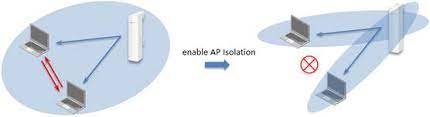
AP Isolate provides an additional layer of security in the home network. When the feature is enabled, it isolates each computer from the others in the network. By doing this, it protects unauthorised users from accessing the home network.
You must use an AP isolate if more than one user connects their devices to the home router. Consider enabling this feature if there is no intra-home networking. However, router users must disable AP Isolation when connecting a NAS device. Otherwise, this feature can prevent it from connecting with other devices.
AP Isolate — What Does this Wireless Router Feature Do?
Every device connected to the router is considered part of the same network on the home routers. Moreover, you can connect these devices over a LAN network. But, the router becomes vulnerable to cyberattacks when many devices are connected to the same network. Thus, you should use API Isolate to protect the devices from hackers.
Don’t want the clients to have access to the office servers and other systems? Consider enabling the API Isolate feature from the router’s admin panel. It will safeguard sensitive business data from malicious users. Moreover, the clients can’t access the network even if they decode the Wi-Fi password.
Why Should You Use the Wireless Router’s AP Isolate Feature?
AP Isolate is a security feature that every Wi-Fi router user should use. This feature somewhat works like the “Guest network” function. However, there is a thin line between these two wireless router features. AP Isolate provides internet access to all users. But, “Guest Network” is intended only for guests who want to use the router.
Wireless router users can get these benefits when using AP Isolate or AP Isolation:
- Prevents the Malicious Network Traffic
AP Isolation allows network administrators to separate malicious traffic from the main control network. Doing this protects the network from being flooded with incoming traffic. This network traffic may include viruses or trojan horses. Thus, enable this feature to minimise unwanted malware or virus attacks.
- Enhances the Browsing Experience
A firewall or antivirus program is not enough to increase web security. You must use the router’s API Isolate feature for safe browsing. Users can access online sites and apps without security issues when this feature is on. Besides, you can share confidential data from one device to another using API Isolate.
- Publicly Secure Packet Forwarding (PSPF)
Almost all network equipment manufacturers use AP Isolate in one form or another. One of the leading network vendors, Cisco, implements this feature in the form of PSPF. Do you know what this router feature does? Well, it prevents client devices associated with an AP from sharing files.
You can also stop the client’s devices from communicating with each other when PSPF is on. Thus, users can secure important files from unwanted users which are connected to the AP. You can also prevent ARP spoofing attacks using this Cisco router feature.
How to Enable AP Isolate on a Linksys Router?
Enabling the AP Isolate or AP Isolation feature is pretty simple. Open a web browser and go to the address bar to write the default IP address. Press the “Enter” button to open the Linksys router’s login page. Enter the default login password and username when prompted.
Click “Login” and wait until the router’s setup wizard opens. Go to “Wireless” and opt for “Advanced Wireless Settings”. Locate “AP Isolation” and check if it is disabled by default. If yes, select “enable”, tap on “Save”, and close the Linksys router’s web GUI.
Restart the wireless router and browse the internet without any cybersecurity risks.
How to Turn on AP Isolate on the Spectrum Router?
Spectrum routers have a user-friendly interface which allows you to enable this feature. However, users must first check whether the device is on. Is the Spectrum router’s power LED flashing green? Then, wait for a while until the status light stops blinking, and then open a browser.
Follow these steps to enable “AP Isolation” on the Spectrum router:
1. Enter the Default Login IP address
Go to the address bar once you open the browser and write the gateway IP. Press the “Enter” button to access the Spectrum router’s login page. Did you get the “this site can’t be reached” message after entering the login IP? Then, you might have entered an incorrect Spectrum router IP address.
Not aware of the wireless router’s default gateway IP? Check the product label that is located on the device’s backside to find the IP address. Additionally, you can check the Spectrum router’s login IP using the Command Prompt tool.
How to Find the Spectrum Router’s IP address via Command Prompt?
Turn on the Windows device and connect it to the Spectrum router via an ethernet cable. Open the Wi-Fi menu and choose the correct SSID from the list. Then, press the Windows and X keys together and choose “Run”.
Write “cmd” when the Run dialogue box opens and press “Enter”. Enter “ipconfig/all” and hit the “Enter” button afterwards. Locate “Default Gateway” to find the Spectrum router’s login IP address.
How to Find the Spectrum Router’s IP address from a Mac Device?
Connect the Mac laptop to the router to enable “AP Isolation”. Don’t you know the IP address? Then, access the Apple menu and tap on “System Preferences” from the drop-down menu.
Locate “Network” and opt for “Advanced” when the next window opens. Navigate to “TCP/IP” and find the Spectrum router’s name. You can see the default login IP besides the router’s name.
2. Login to the Spectrum Router
Spectrum uses “admin” as their wireless router’s password and username. Thus, enter this login information on the login page. Press “Enter” to open the Spectrum router’s web GUI. However, you must check the user manual if you fail to access the web interface with these login details. Alternatively, you can contact the ISP to know the login credentials.
3. Enable the AP Isolation Feature
Go to “Wireless” and head towards “Advanced” in the router’s web interface. Scroll down to the web page and locate “AP Isolation”. Enable this security feature, click “Save”, and close the Spectrum router’s web GUI.
How to Enable “AP Isolation” on the TP-Link Router?
TP-Link has also included the AP Isolate feature on their latest routers. However, this security feature is disabled by default. Users must enable AP Isolate from the admin panel to prevent data breaches.
Open a reliable and updated web browser and write the gateway IP in the address bar. Hit the “Enter” button to access the TP-Link router’s login. Head to the “username” field and write “admin. Then, go to the “password” box and write “admin”.
Press “Enter” or click “Login” to open the setup wizard. Move towards “Wireless” and tap on “Advanced Wireless Settings” afterwards. Locate “AP Isolation” and tick the checkbox to enable it. Click “Apply” and close the TP-Link router’s admin panel after 2-3 minutes.
Is AP Isolation Safe to Use?
Most wireless router users disable AP Isolation while accessing the internet. However, you should never do that in the first place because this security feature can offer protection against man-in-the-middle attacks. You should use AP Isolate, where many guest users access the Wi-Fi.
Do you run a retail store or restaurant? Consider enabling AP Isolate to improve network security. Anywhere the public is offered Wi-Fi, like airports or stadiums, utilises this feature. Thus, the wireless router’s AP Isolate is completely safe to use.
Should You Disable the Wireless Router’s AP Isolate Feature?
Despite all the benefits, AP Isolate has certain limitations. Every router user should know its drawbacks before enabling this security feature. You can not use Miracast or Airplay when the router’s AP Isolate feature is on.
Besides, users can’t use the online screen-sharing app after enabling this feature. Sometimes, the PCs may fail to connect with the other Wi-Fi-enabled devices. It may take ample time to share the files when AP Isolate is enabled. Thus, it’s recommended to disable it when sharing screens or files over the internet.
